PC only runs with 0.40 download speed the other PC with 8?
Have the same question before. But now I have new information.
The problem is that I have a much smaller download volume than with my other PC. Who is much older and much worse.
I got this one today and connected it today. Tried already with lankabel and Wlan, whereby Wlan works better.
I really don't know why. And it takes almost an hour to download 560 MB. That can't be. The laptop and the other PC have 8 download speeds. Not here.
Maybe someone has a solution for me here
I did all the updates.
It is this PC here:
https://www.baur.de/p/csl-gaming-pc-core-i99900k-rtx-2070-16gb-ram-500-gb-ssd-hydrox-t9755-powered-by-asus/AKLBB896001399#sku=54823151
Is it maybe the PC and the system itself?
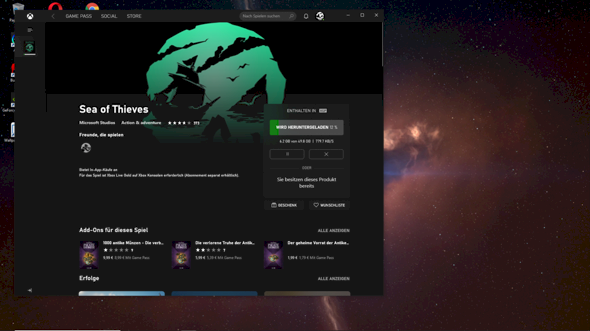
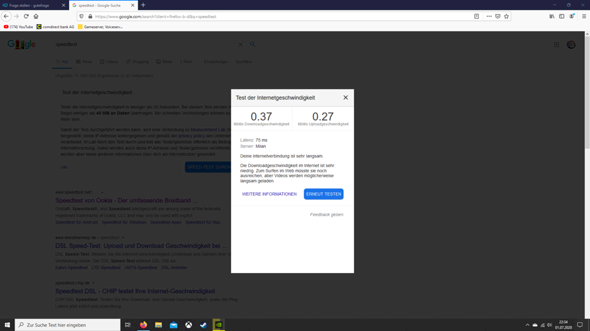
What do you have three browsers for?
But it fits 0.8 kbs = 8Mbits
So in the speed test here 0.4 came out with the other 8.0 and that's the difference. On the other it downloads a 50 GB game in 40 minutes and maybe in 3-4 hours. And this PC is new and much better
Hm, you're funny about cables or Wi-Fi inside
Wi-Fi right now, cable wasn't better either
Strangle all programs that download something (also check Windows update) and drive an https://www.nperf.com/de/. And which router with which provider do you use?
W-LAN is not good because there are very large losses, but if it is not better with cables, what tells the tm which processes require a lot of network
We're at Telekom and have a 50K line
What exactly is used for the connection? (WIRELESS INTERNET ACCESS?
Wi-Fi currently with such an extra wlan antenna that you connect to the motherboard or wherever from Asus
Router? It can also make a difference. And if you work via WLAN, how is it on the go (2.4 or 5 GHz) and how many people are on the connection at the same time.
Since a normal 08/15 router without the appropriate setting simply distributes the bandwidth that it has to all clients that are active, a bottleneck can also arise here.
Can also be the router.
Definitely use a cable, Wi-Fi can be restricted by a number of interference signals. I felt it myself very clearly - with a 100k line (WLAN: 300KB maximum, 400 Ping, LAN 110 MB peak, Ping 15). Can also happen very quickly if you have a lot of different networks around you
There was no one on the Internet. Only me with the PC. With the laptop and the other PC it works perfectly only here the whole thing spins and takes forever. It even wanted to download 2 hours beforehand for Teamspeak
Yes with me too
Yes, but the router works great, the other PC is also running and everything is perfect there
Aha… But now I still don't know which router you have. And maybe an info about your network adapters would be nice (manufacturer, model).
Speedport Wirgentwas TypC network adapter?
Then try a router replacement (Fritzbox e.g.) times. I just pulled a speedport out of traffic some time ago because it always lost the connection despite the optimal line. Unfortunately, these things are no longer the real thing…


