Notebook should always start automatically Mon + Thu in the morning at 07:00 and shut down automatically at 08:30, how do you set an automatic shutdown in Win 10?
It's about,
that I want my notebook to start and shut down automatically twice a week so that all Windows updates are installed automatically and promptly.
I was able to set the automatic start for Monday and Thursday at 07:00 in the morning in the BIOS (see photo).
The notebook should also shut down automatically at 8:30 a.m. On Mondays and Thursdays.
-How can you set this in Windows 10?
-I guess it works through the task planning, doesn't it?
[I use Windows 10 20H2 as the operating system and am the sole user]
Screenshot of the Bio of the Dell Notebook:
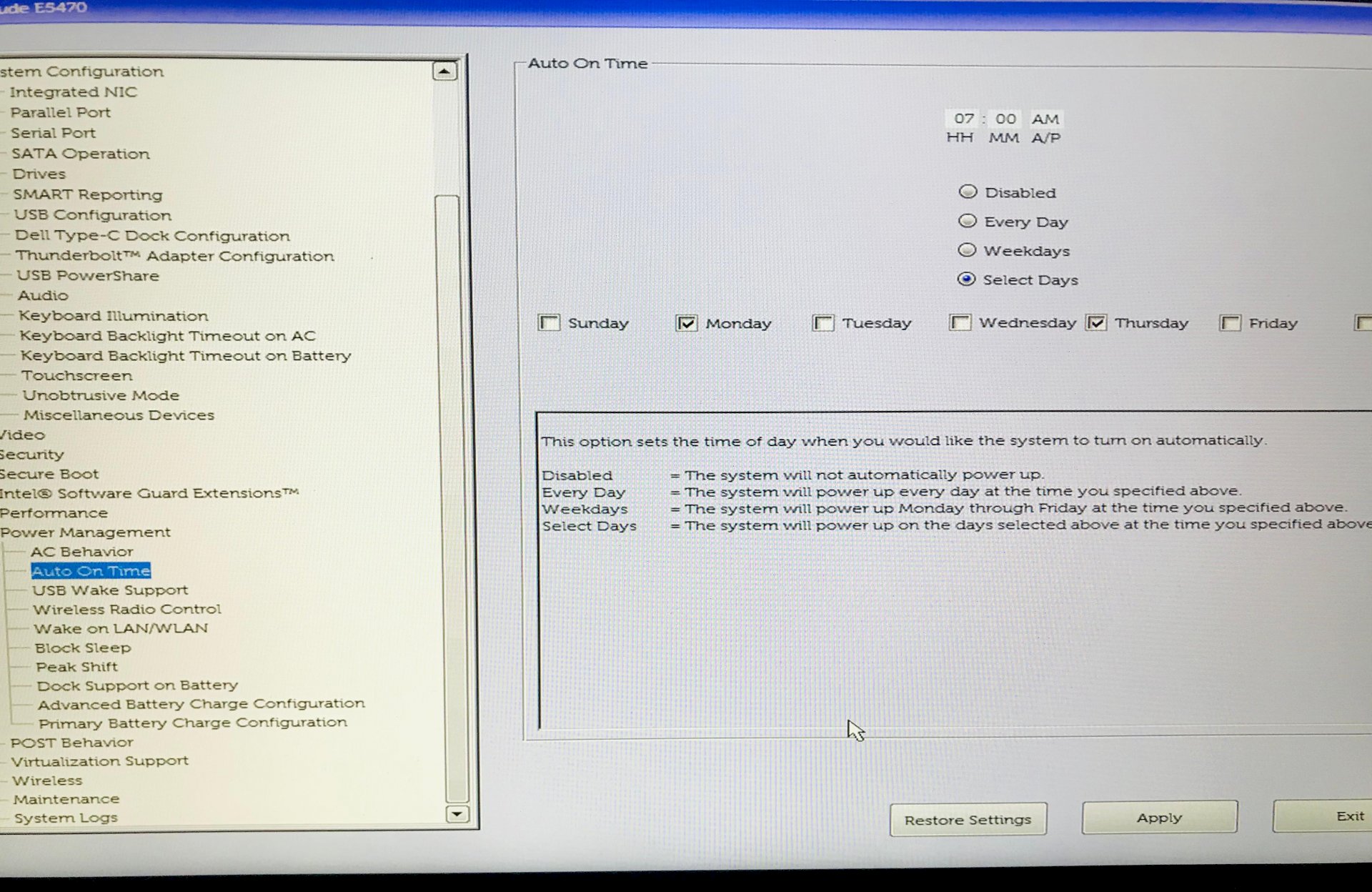
This is not possible in the BIOS, but as a command via the task scheduler in Windows.
In windows you can use
shutdown -s
Shut down windows. Simply use the task planner (execute Tssk Scheduler at these times)
I would switch on via BIOS, shut down via the shutdown script via the Windows task scheduler.
shutdown -s -t 10


