Lan speed (Speedtest, Vodafone)?
I have the following problem with me.
I'm currently using my 1Gb / s line from Kabel Vodafone via LAN cable with the Vodafone station. When I do a speed test on Google, it is "slow". If I do the speed test at Ookla, the connection is much better (see pictures).
I suspect that the problem is with my PC, but I just don't know what else to do. If I connect the same LAN cable to my laptop, I have no problems (<500 Mbit / s download; ~ 45 Mbit / s upload).
Also with all downloads I reach max. 5 Mb / s.
In terms of hardware, my PC is better than my laptop. According to "Driver Booster", drivers should be up to date. I've already turned off antivirus -> no improvement.
I thank you in advance!
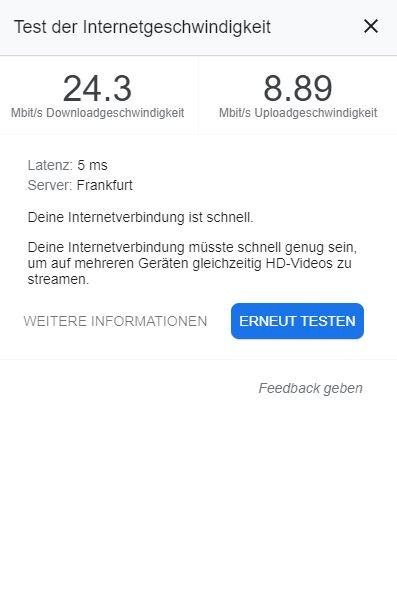

Compare times the network settings of the two PCs.
Is the slower win 10?
For me it was the network cable. I still had an old Cat 5 cable on. I ordered a new one and it works now.
Just looked up.
The only difference was "Transmit Buffers" on the laptop to 128 and on the PC to 256. But there was no difference (which I can judge on the fly).
Both are Windows 10 Pro.
Thanks for the answer.
I got a new Cat6 cable. And it is precisely this cable that delivers different results between PC and laptop. So I guess that the settings on the PC are not correct or something is "disturbing".
What antivirus did you spot and how did you spot it? And Driver Boost is no good at all. If you are with e.g. If you update all of your drivers, you end up with a broken system. Evil software. Any other tuners / boosters / speedups in use?
I would reset all of the network settings and completely uninstall all non-Microsoft security products.
What about ip…
Address and subnet mask, router address and DHCP…
What exactly is meant by that? I'm sorry, but I don't have that much experience, which is why I ask here too.
The router generally defines the things mentioned.
Thanks in advance for the answer.
I closed my antivirus (Avast) in the task manager. Okay, that the Driver Booster should be so bad, I didn't know. Other tuners or similar I don't use. I don't really think so, but I just wanted to make sure that there's no driver problem. If I go to the Device Manager and click on "Update Driver", everyone is up to date.
I will try to reset network settings.
Resetting the settings did not bring any improvement.
I also tried to uninstall the network adapter (Ethernet) and then restarted the PC. But brought no improvement.
Uninstall the Avast Antivirus and restart the computer. Quitting in the task manager does not help with most antivirus programs because malware could also do that and protection would no longer run.
Avast is just as unnecessary as the rest. Windows Defender is the best antivirus for Windows. By the way, if you end this in the task it won't do anything.
Are you on the internet via Wi-Fi or cable?
Thanks for the answer. Uninstalled Avast, restarted PC, but no change.
The PC is connected to the router via LAN as described above. If I plug the same LAN cable into my laptop, the connection is great.
Thanks again. Avast is now uninstalled but shows no improvement. It also works great with Avast on my laptop.


