UHD only possible in 30Hz with Windows?
I have had a certain problem for a long time: I have a notebook and a separate monitor that offers UHD. However, it is already limited to 30fps by the operating system. I have already searched the "depths of the Internet" and unfortunately still have not found a solution. Up to QHD (ie 2K) it still goes through at 60Hz and above all, it is automatically limited to 30 by Windows. Or gaming experience of course only half as good. Maybe someone else had this problem himself and knows how to solve it. All drivers are up to date and my components are: I7 7700hq, Geforce 1050ti, 16GB Ram and 512GB SSD So it should be enough, but apparently it is the factory default for Windows. I would be very grateful to everyone!
Best regards, Blonderrusse.
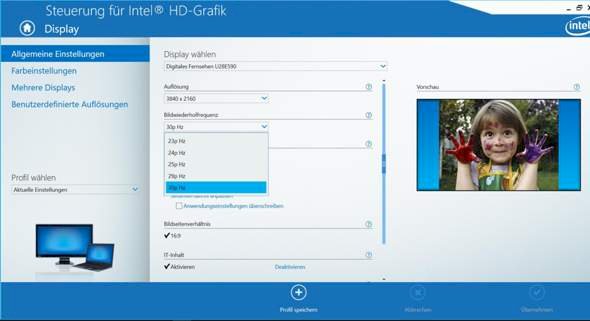
I can't imagine that it's because of Windows… People play in UHD with 60 Hz and more…
Is the data rate of the connection you are using enough to transmit that? Displayport should be able to do that, but old HDMI standards and such…
P.S.: On your screenshot, this is the Intel HD graphics unit and its settings, this is not the 3D card 1050 Ti.
Wrong cable, wrong connection one of both
The Intel (U) HD 620/630 graphics units can display resolutions up to 4096 × 2304 pixels. With HDMI 1.4, however, only with 24p. For 60p you have to connect the 4K screen to your notebook via display port (if possible).
Apart from Displayport, the Intel (U) HD 600 graphics do not support more than HDMI 1.4.
Otherwise you have to try to run your 4K videos on the GTX 1050Ti. The GTX 1050Ti (mobile) supports Displayport 1.4 and HDMI 2.0b for 4k @ 60p.
In addition to DP, the Intel (U) HD 600-Graphics only supports HDMI up to version 1.4. If the monitor is connected via HDMI 1.4, there's only 30p maximum in 3840 × 2160.
Yes, that could be a good explanation, in the direction I suspected…


