Why is my laptop showing this?
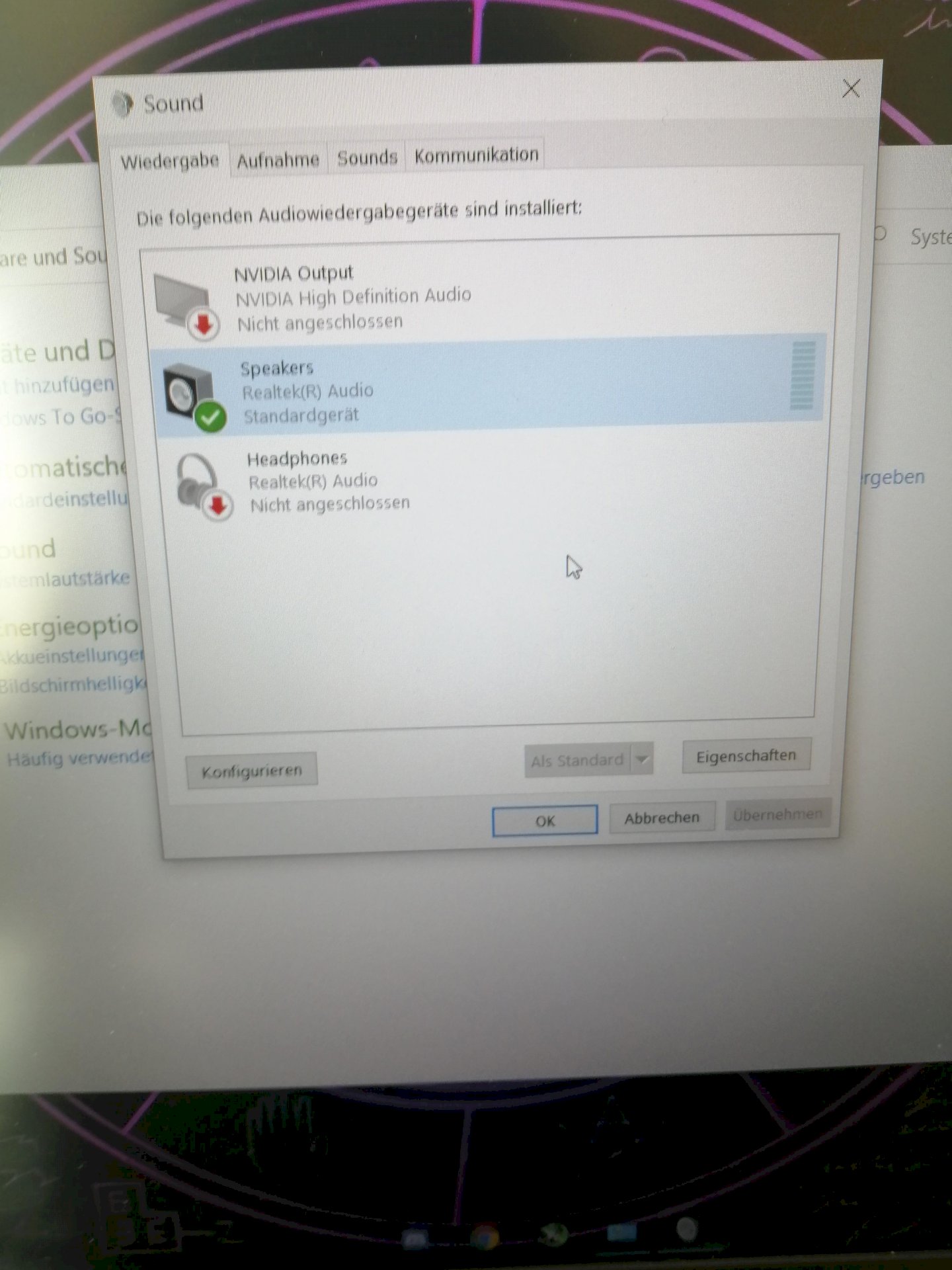
My headphones are actually plugged in. Can anyone help?
It looks the same for me. The headset is connected to the jack socket and therefore the headphones replace the speakers. The computer doesn't care.
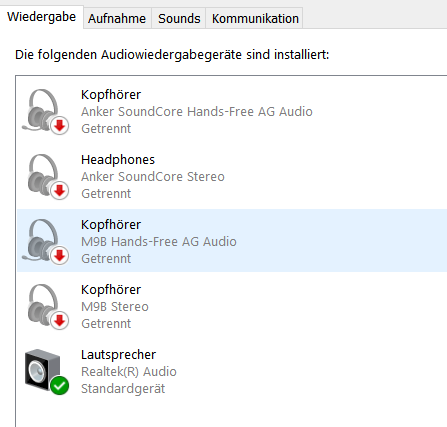
Do you have any idea how to fix this?
Since there's no error, nothing can be fixed. Everything is fine.
But I don't have any sound on my headphones either. What should i do now?
And I want to be able to use my Nvidia High Definition too
Is it just headphones? Or is there also a microphone (a headset)?
Connection to the jack is correct, right?
There's also a microphone. So a headset. And yes, the connection is correct and worked the whole time
You could have said right away. So a cable break would be possible, but also a defect in the plug or socket.
The headphones work fine on my smartphone
So let's say they're OK. Is it a single jack plug? Probably if it fits the smartphone. Is there a single socket for it on the PC / laptop?
It's just a single socket
Then only that can actually be defective, or the plug is not inserted correctly.
Ok, you could have damaged the driver, for example an update. It's unlikely but not impossible. In that case, simply delete the device from the device manager and have it reinstalled.
I will make. Can you tell me how to reinstall it?
First uninstall the device, then Action → Search for hardware changes.
Thanks for your help, it's working again.
LG Anton and Happy Easter
Thanks to you too


