HP printer is not printing I can't find the error?
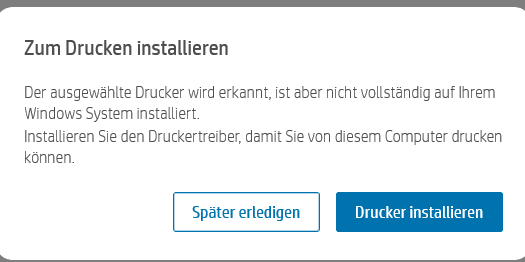
I have the HP deskjet 2630, everything works, scan, display,. Only printing is not possible. The app then shows not everything is set up, and the "Printer not available" tab in the Printers & Scanners tab.
Reinstalling does not help, deleting everything also does not work, the printer works on my laptop and cell phone so it can't be the printer itself.
Get the drivers from HP.
You seem to be missing the driver for the printer to work on the PC at all. Try going to the HP website and downloading the driver for your printer there
The question is "in the app" so I'll have it already
I have already downloaded the driver
I'm sorry I haven't seen it. "Reinstall" printer? So remove with Windows as a device and then reconnect.
If everything didn't work, the same thing happens every time
Contact HP support.


