How do I get the backup of my HP EliteBook out when I start it?
Heii
I recently got a laptop (HP Elitebook). I have some kind of additional backup when I want to start my laptop. That means, before I can register, I also have to enter a code. Only after that can I log in. I kind of stopped it and don't want it anymore. Does anyone know how I can get this out. In the attachment I have a photo of what it looks like when I start the laptop. Thank you for your help!
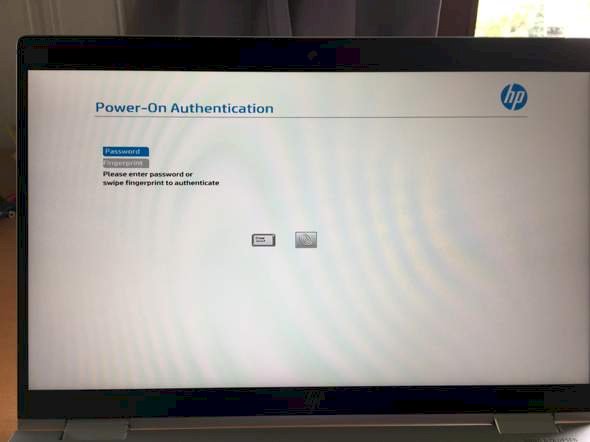
Change in the bios…
Using HP's tools on Windows… That's encryption.
Do not have the name of the tool in mind right now… If you no longer have it, you can download it from HP.
No… This is a full encryption of the HDD (similar to TrueCrypt / TerraCrypt / FileFault / BitLocker) which is provided by HP. The manufacturer's tools are usually required for decryption.
How do I get the tools? (I'm a little inexperienced)
Which device exactly?
Please, including the installed Windows and 32 or 64 bit ;-) sry previously answered on cell phone… It is so humble.
HP EliteBook x360 1030 G4, Core 17, Windows 10pro and 64-bit
I think I remember that it is the "Security Manager" itself - or one of the available add-ons. The important thing is: Since it is not entirely secure, please back up your most important data elsewhere beforehand… Not that the entire inventory goes "hops" when the encryption is removed.


