Connected to the Wi-Fi but no internet, does anyone have a solution?
Hi
(Please see picture)
You are my last hope. I tried to solve the problem for about 6 hours today, but with no profit.
My laptop is connected to the Wi-Fi, but no internet. The internet works with all devices except for this Hp Pavilion laptop.
I have already restarted the modem, but it didn't work.
Static ip address also tried, but without success.
Network reset also brought nothing.
Driver is up-to-date. I uninstalled the WLAN network adapter several times and installed it without success.
I didn't have the problem 2 days ago, but now suddenly. Can someone please help me, really do not know what to do.
I would be so happy to get a helpful answer!
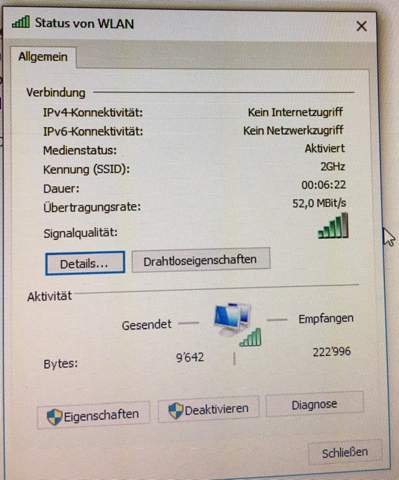
Could it be that your WLAN card is defective?
Can't be because it can connect to my cell phone's hotspot
Grant Internet access in the router first.
Try to reset the router to factory settings and set everything up again.
Let me guess you have a Telekom router? I also had it. In the overview of known devices you have to delete your Mac address from the router and then reconnect. Is there a software bug that occurs every now and then (for whatever reason).
As I said, delete your device from the router that no longer knows the device and then reconnect. Possibly restart before.
Do you have 2 frequency bands in the router (2.4 GHz and 5 GHz)? If so, then switch to the other frequency band with the laptop.
Switch off the router and leave it off for several minutes and switch it on again.
Open a CMD and type: "ipconfig". What is the address for the IPv4 address? If it is a 169.254.xxx.xxx, then your laptop does not get an IP from the router. Then try the so-called "DHCP" (server) in the router settings and switch it on again.
Open a CMD and type in the following:
ipconfig / release
ipconfig / renew
Otherwise you should also connect your laptop via LAN cable if possible. You can also try restarting your laptop.
The last option would be to reset the router to factory settings and reconfigure it.


