Laptop does not react in standby mode at all?
My laptop has not responded to standby mode for some time. I have a Toshiba laptop to be exact the HP 15-bw061ng. A white light in the standby mode is always on the other flickers again and again but the laptop responds to nothing. He does not react when a headphone is connected, even when the charging cable is connected. The only thing my laptop responds to is turning it off and nothing else. It also does not help to press the Windows key or any other key
What can this be and how can you fix it?
I'm not aware that you can wake a computer from standby mode by connecting a headset or the power supply. But nothing is impossible. Waking up using the keyboard will only work if you have enabled the corresponding option in the Device Manager:
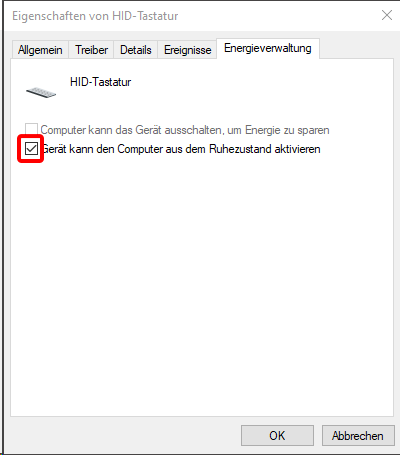
I'm in Device Manager but my keyboard has no power management because I use the normal keyboard on the laptop. I'm not sure if you read my question exactly but I do not use a laptop computer!
Even a laptop is nothing more than a portable computer. Whether the keyboard is installed directly or connected externally does not matter to the operating system.
It may also be due to the homegroup that the computer does not wake up, read the following paragraph:
Homegroup interferes with hibernation in Windows 10
in https://www.deskmodder.de/wiki/index.php/Ruhezustand_funktioniert_nicht_Windows_10
It turned out that my laptop was not in standby mode in this state. This condition is very similar to standby mode. This only happens when I leave my laptop for a second time for a few minutes. When I leave my laptop for a few minutes the first time and the screen goes dark, it responds. But when it happens to me a second time, it does not react at all and does what I mentioned above in my question. I asked a few questions about this topic a few minutes ago, but corrected that my laptop is not in standby mode in this state
Here's the newer question I was talking about


