Toshiba 42X3030D picture size setting, adjusting?
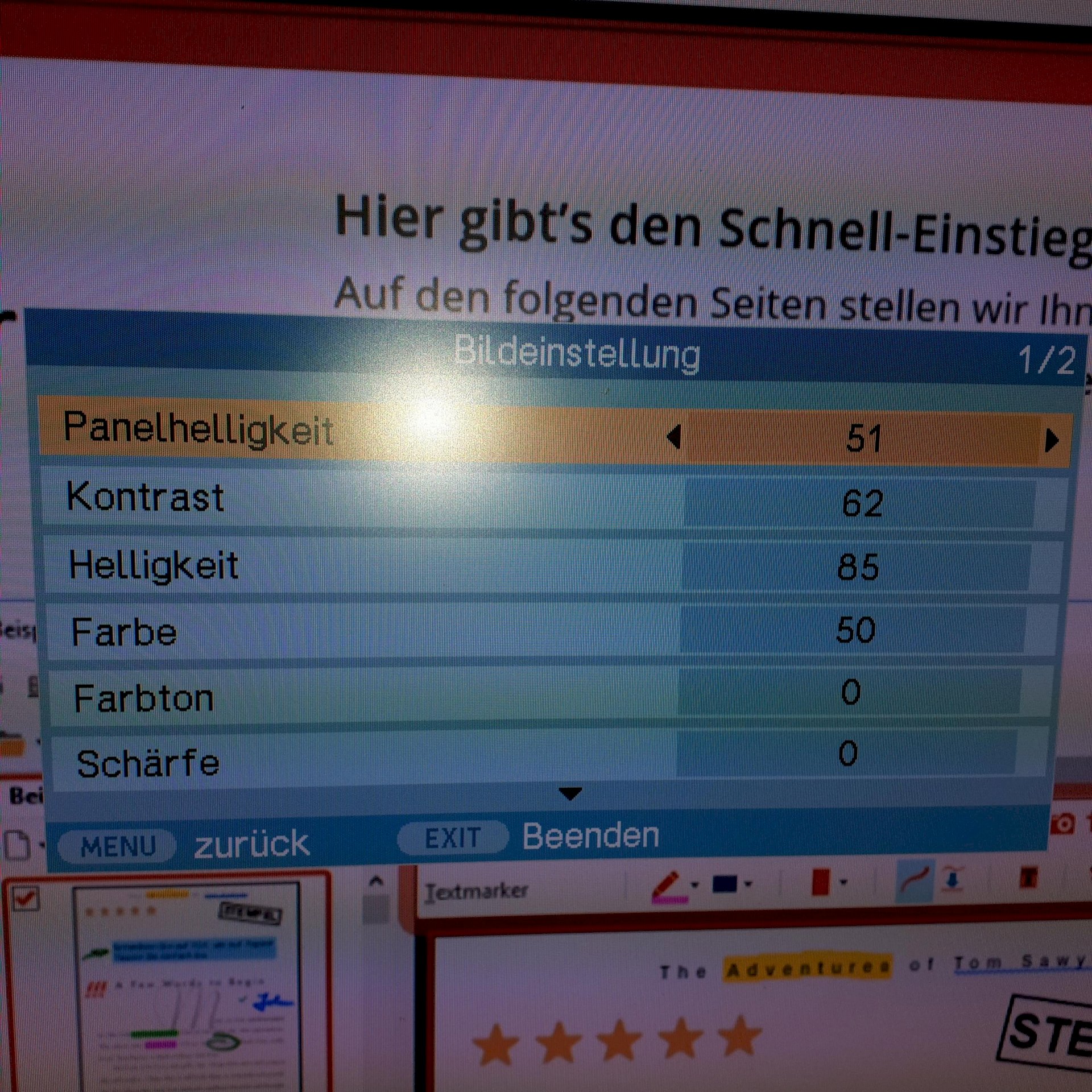
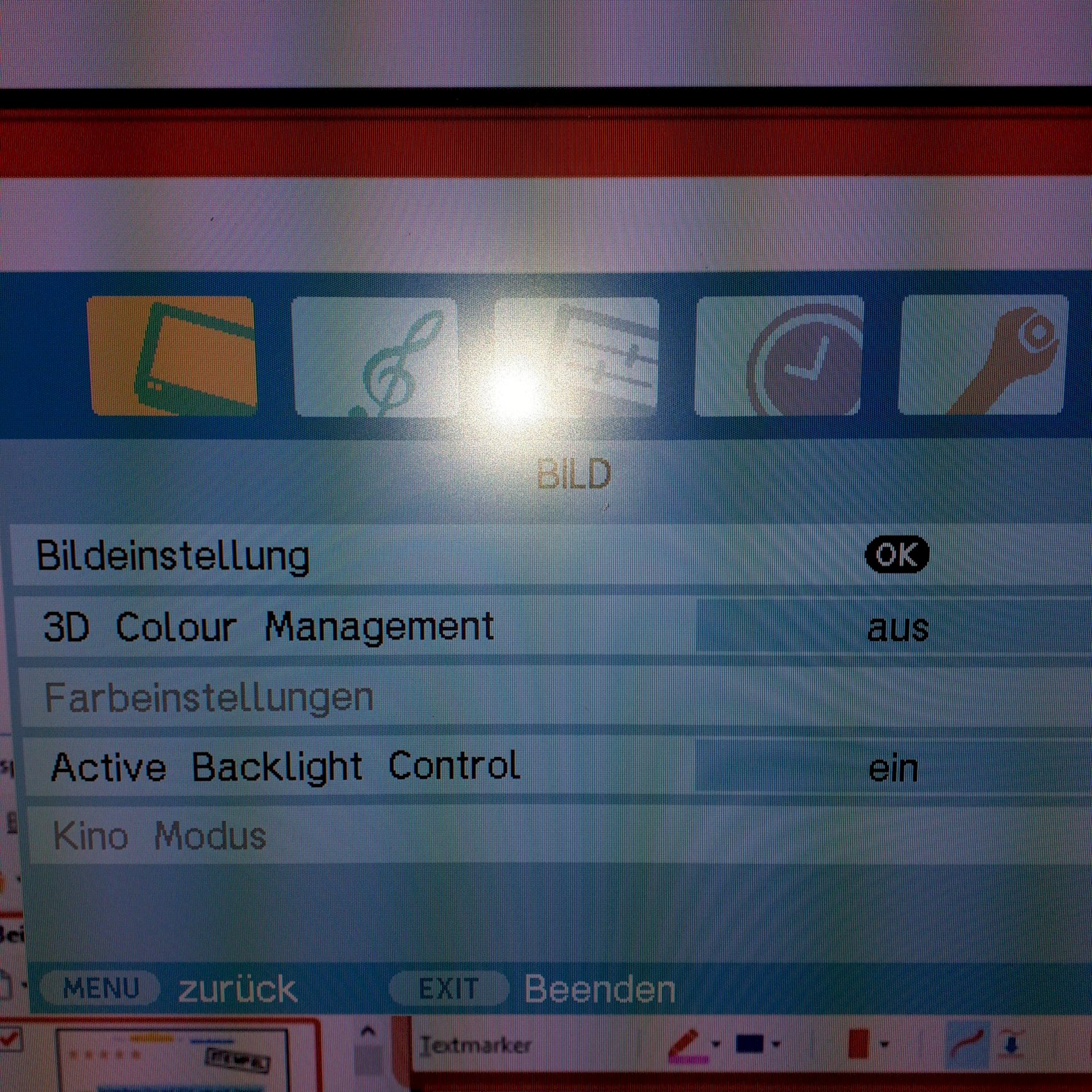
Good evening everyone, I have connected my Medion laptop P8614 to my Toshiba TV 42X3030D with an HDMI cable, but the picture on the TV is not complete, so there's a black stripe all around, I also have no remote control, and I have to make the settings via the buttons on the side, but there I can't find the screen setting anywhere in the menu, only the image brightness, contrast, etc. And the operating instructions unfortunately don't say how to get to these settings in the menu, I haven't got a tip on the web yet or found a solution.
I'm grateful for any help.
I have the same. As far as I know this is ONLY possible through this menu. And it automatically adopts the setting from the PC.
That's a coincidence laugh, I had another laptop before, but it only had a VGA connection and the picture was even smaller and the resolution was much lower. So when I connect my desktop to the television, the picture is fully there, can it be that the current laptop from Medion can be the reason? But normally you can set the picture option on the TV, my scan, so that the signal adjusts itself automatically. But since I don't have a remote control I can't get the setting in the menu. I don't know how to get to the tool setting in the menu
Still have another question, is it not possible to communicate directly here, so that one does not always have to wait 180 seconds? My chat directly
Clear. Either you add me as a friend via my profile. Or you write to me on Discord ♱ 𝖟𝖀𝖓𝖑𝖝𝖌𝖎𝖙0𝖆𝖒𝖝 ♱ # 6142


