Resolve 16 does not find any OpenCL capable GPUs?
I have just downloaded DaVinci Resolve 16 and the following message appeared when I started it:
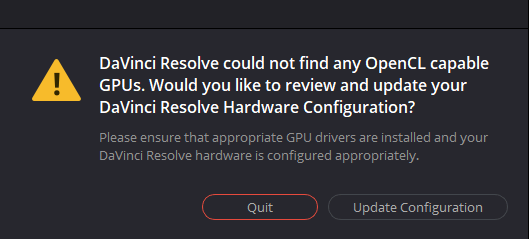
I have already updated the CPU drivers and the drivers for the graphics card. Could it be because my CPU is not OpenCL capable?
Here is some data about my PC or notebook:
Windows 10 Pro, intel i7, NVIDIA Quadro FX 880M, Intel (R) Core (TM) i7 CPU X 920 @ 2.00GHz - (For other technical data / questions, please ask:-)
So de facto this Quadro FX 880M card supports OpenCL 1.1 and with the update of the drivers also higher versions
CUDA, DirectX Compute, OpenCL and PhysX
The CPU does not have an integrated graphics unit that is also not needed.
Perhaps the program just does not understand that it should use the graphics card to calculate / process OpenCl.
Or what some also write that the Geforce driver is no longer OpenCl driver.
Well, your hardware, which is over 10 years old, is too slow for today's video editing anyway.
You won't be happy with…
This graphics hardware is 10-12 years old and almost unusable. Resolve won't run on it.
What exactly is too old, if I may ask?
Many thanks
So it's specifically the graphics card?
I've just loaded the program… Although I've always been too lazy for video editing…
I'll have a look through this… But I don't think I'll find the solution
Can only try with a different driver:
https://www.nvidia.de/.../112835/de
which driver version is installed with you?
I have the version 21.21.13.4201
Everything.
Yes for sure, I'm laughing myself to death
But there should be under "nvidia system control - help - system information"
something like 342.00 - see picture
Did you install the driver yourself, or did win10 do it yourself?
Yes, laugh if you work with Resolve, you won't laugh anymore…
Oh, then that was the wrong version, there I have 342.01


