Restore previous version of Windows, infinite loop?
My problem is that my laptop tries to reinstall the previous version of Windows in an endless loop. I have already seen some questions that I have to reinstall Windows 10 with a USB stick / DVD. I also followed the steps and burned Windows 10 to a DVD. The problem here is that nothing happens because my laptop is still hanging in an endless loop. Does anyone have any idea what I can do?
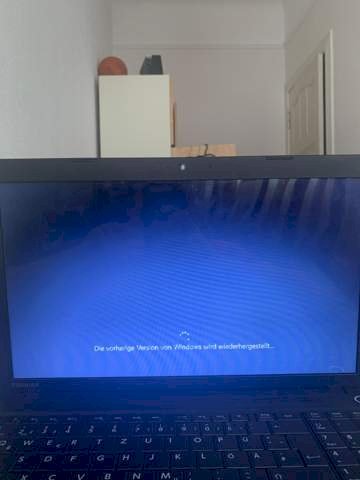
Reinstall Windows 10.
Just let him work a night
The thing is that I can do absolutely nothing on the laptop.
I can let it jumble for weeks, because nothing happens.
Bad
Go to a computer retailer
It's not worth it, it's hardly worth anything.
Look here maybe that helps
Try it like this:
Create a Windows 10 USB boot stick on another computer using the Media Creation Tool. The Media Creation Tool can be downloaded from the Microsoft website. The Media Creation Tool also packs all current Windows 10 updates on the stick.
Switch off the affected laptop completely and insert the Windows 10 USB boot stick.
Turn on the laptop and press F2 immediately. Now you are in the BIOS. Put the stick in the first place in the boot order. Save and exit.
The laptop reboots and now boots the Windows 10 USB boot stick. Simply follow the instructions of the assistant. It offers the possibility to delete everything. You should do that. During the installation, the laptop is restarted several times.
You do not have to enter the Windows 10 product key, it is permanently integrated in the BIOS and is automatically adopted. After completing the installation and starting Windows 10 for the first time, it will automatically be reactivated.
The last step is to go to the manufacturer's website for the laptop. Download and install the drivers there.
Is that also possible with a CD?
and where can I put the stick / DVD in the first place in the BIOS?
Ahh on boat and then ODD. That is my top priority.
There's hardly more to say.
Maybe a train of thought:
Depending on the manufacturer, laptops have installed special hardware that Windows does not recognize or can use with standard drivers.
Such endless loops could theoretically be a consequence of this.
When reinstalling, you (the person asking the question) should make sure that you first delete all partitions from the system disk. Without regard to losses. (Please create a backup beforehand - but you should do it that way!)
Only then is it ensured that no old system components interfere with the installation.


