Is there any way I can get my laptop working again?
My laptop Lenovo suddenly stopped working (default boot device missing) and then I looked on the Internet that you can fix the next steps with the Novo button.
But in the end it was something completely different for me and I tried it several times again
I'll show you a picture
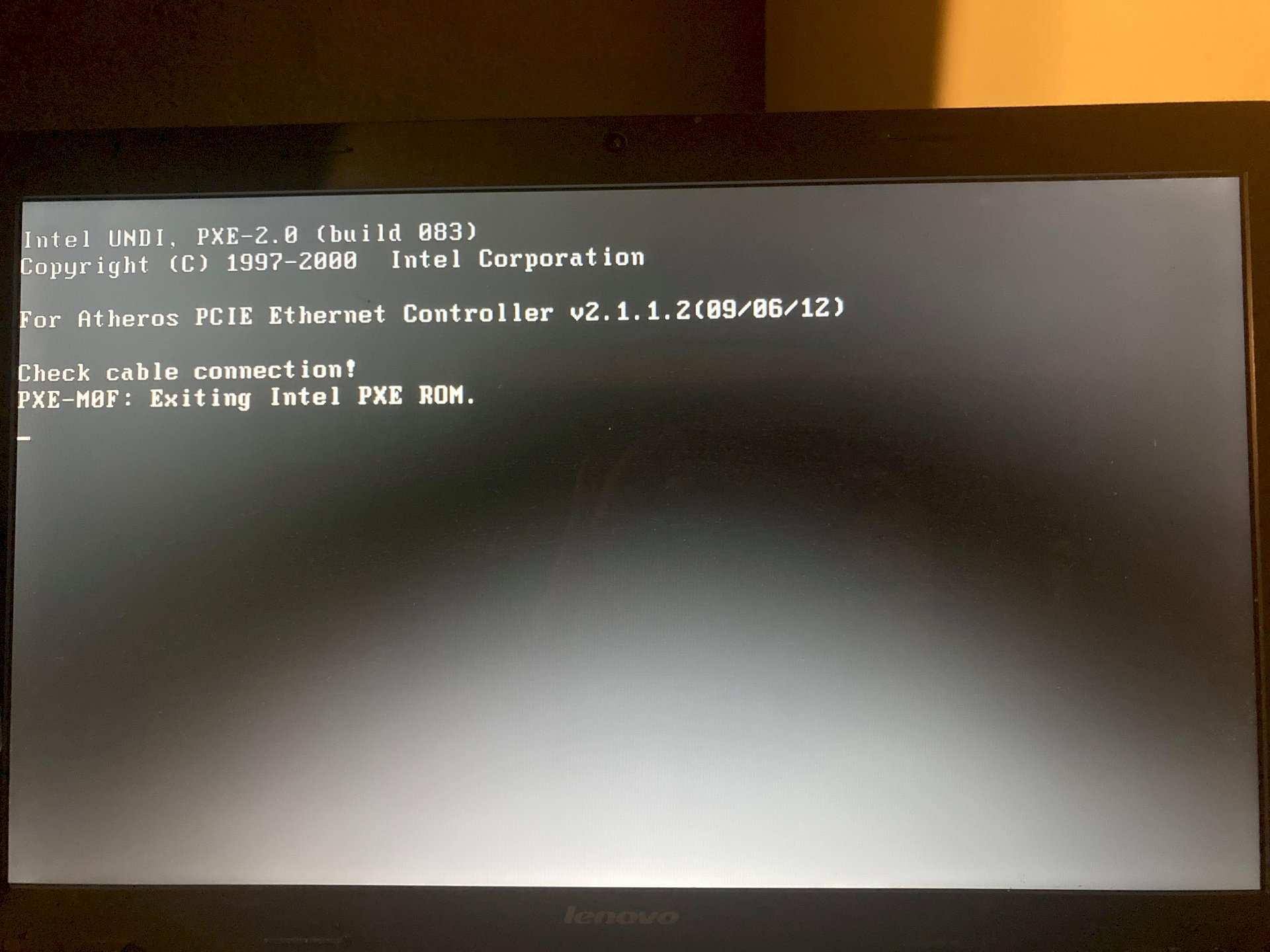
This means that your laptop couldn't find an operating system to start up. There can be several causes… From dead hard drive to wrong setting in the BIOS. Is there still a sign of life coming from the hard drive? Any noises, if it's an HDD? That would be important information that can help with troubleshooting. Plugging in a Windows boot stick would also be a good idea.
Put a Windows boot stick in the PC or reinstall Windows.
If that didn't work, it is probably due to the SSD or hard drive
Your laptop can have a small hole on the side where you can pierce it with your office clip when it's off (novo button or something) and then you use arrow keys and enter to select system recovery / windows or something.
Or you have access to another computer, take an empty usb stick, download windows (the version on the broken computer) and install it on the usb stick via balena etcher or wintousb see youtube tutorial. Put the USB stick in the broken pc. Then you boot the pc via novo button and look for usb boot or something. Then you come to a windows installation program and can select recovery (repair)
A good approach to reinstalling Windows, but could possibly be easier here…
The first step would be to call up the setup of the firmware and take a look there. Will the hard drive be found there? Is it shown in the boot list? Is it possibly in the wrong place?
Because either the boot sequence is not correct, or a network boot is in the boot list as fallback, otherwise no PXE should be started.
Maybe your hard drive has said goodbye. Therefore, I would first look to the BIOS setting to see whether the hard drive is still recognized. If it recognizes, then I would boot an Ultimate Boot CD from the USB stick (which also has Linux on it). There I will first boot Linux and see whether the files are on the hard drive, and then do a hard drive test to see if everything is really working fine. If there's something wrong with the hard drive, just swapping the hard drive and reinstalling Windows would help the laptop to work again.
No, do not reinstall but repair!
You can also repair windows with the boot stick! Try that first
It's questionable whether that is possible… It depends on what the whole thing is. But it would be worth a try.


