How do I display Romaji as Hiragana (Japanese) on my Macbook while writing?
There are 3 different Japanese keyboard settings on my Macbook.
Once Romaji, then Katakana and Hiragana. For example, on my Android phone, I can enter "sumimasen" and get す み ま せ ん.
It automatically changes the Romaji syllables to Hiragana.
On my Macbook, however, I type for "a", "ち" instead of "あ" as on my Android phone or Windows laptop.
I wonder if I can change that with add-ons or something or if I have to memorize the Japanese key arrangement. 😓
I've included a picture to show what I mean when "a" is not "a" on the Japanese keyboard.
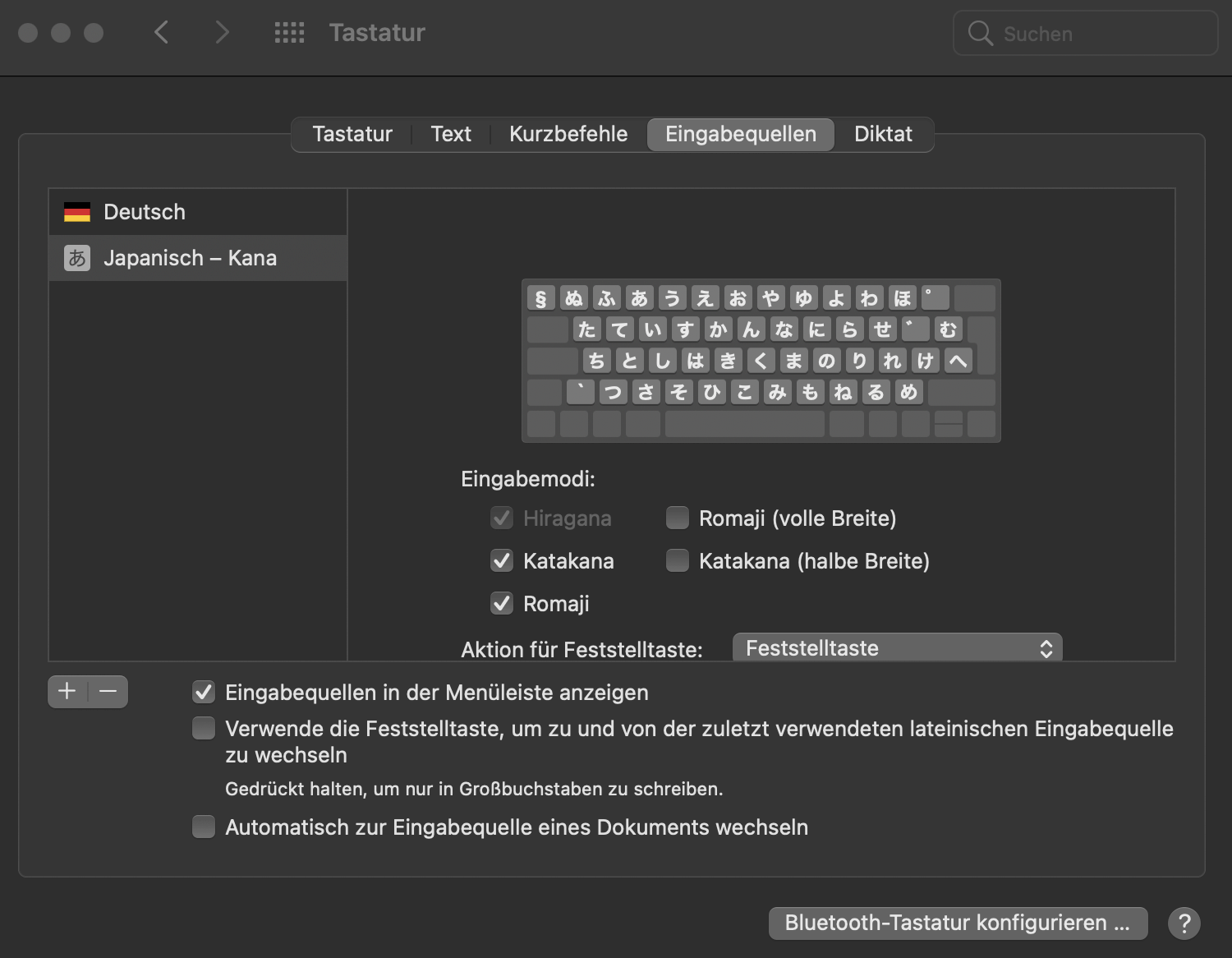
You have already selected the option to show the input method in the menu bar, so a small flag should appear at the top. If you press on it you can select hiragana and then enter hiragana with Romaji and use the space bar to call up a menu with options for kanji and katakana while writing.
But you have just selected the Kana keyboard and would have to set it to Japanese Romaji.
But when I use the Romaji keyboard it doesn't automatically convert it to Hiragana. I'm also using them to answer.
I can only type normally with it like with the German keyboard, apart from a few small changes.
On the left of your list is German and Japanese Kana. But you need Japanese Romaji.
This does not mean the result, but the type of keyboard. The Kana keyboard is the Japanese keyboard on which hiragana are on certain keys.
So add the Japanese-Romaji keyboard at the bottom left using the +.
Worked perfectly!
Very good. Enjoy your writing.


