MacOS installation not working?
I tried to install MacOS Mojave on a MacBook Pro 7.1 with a USB stick. During the installation, however, the laptop restarted at some point and I was back on the previous level.
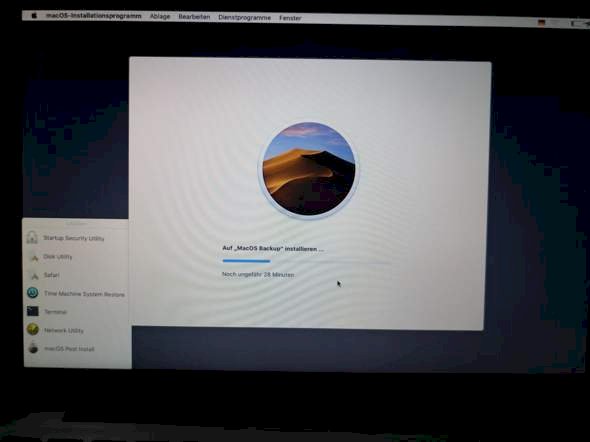
As you can see in the picture, the laptop is booting from the USB stick, but after this state of charge has been completed, the laptop is restarted every time and I'm not one step further.
What do I have to do to solve the problem?
That only works with patchers.
https://www.ifun.de/mojave-patcher-macos-10-14-auf-alten-macs-installieren-134143/
Is the Mojave Patcher from dosdude1.com
Exactly
I mean, I'm already using this patcher
You do install on MacOS Backup and not on Macintosh HD. Do you boot from MacOS Backup? Hold the Alt key pressed when switching on and MacOS Backup selected as the boot medium?
You may not have carried out the installation correctly according to the instructions. Or your Macbook is also not suitable for a small change in the hardware. Just read the Info.Ev. Catalina is easier to install.
I called the built-in hard drive MacOS Backup and when I boot from it a white screen is shown. Likewise, when I switch off the laptop and hold it down while booting up, there's only a white screen, which is why I wonder why the system does not start up normally, but shows this white screen.
Did the "Post Install"? Did you upgrade or do a clean reinstall? I always do the clean reinstallation variant and that worked well on several MacPros and iMacs.
According to dosdude, 7.1 should work with Catalina. If it should still work with the old MacPro, I have to test it when I'm back to work.
This important instruction must be followed with Catalina:
"APFS BootROM Support: If you have a machine that supports High Sierra natively, you MUST ensure you have the latest version of the system's BootROM installed. If you have NOT previously installed High Sierra, you can download and install https://gateway.pinata.cloud/ipfs/QmZ5KmpG4SeHF8gWrHmoLcG9a3BNAcWWQoERg4q2J1kuQL/OfficialAPFSFWUpdate.zip package (if running OS X 10.10 Yosemite or later) to install the latest BootROM version (you MUST reboot after installing the package to apply the firmware update). When installing, ensure your system is plugged in to power, or the update will not be installed. "
Thanks for the answer, however I brought all of this and it is not the first MacBook I patch, but everything does not work (neither reinstallation nor upgrade)


