Win 7 blue screen despite factory setting?
After factory setting always comes this message, the notebook is still to save? Despite reset no improvement. Unfortunately, the installation always gets in the way.

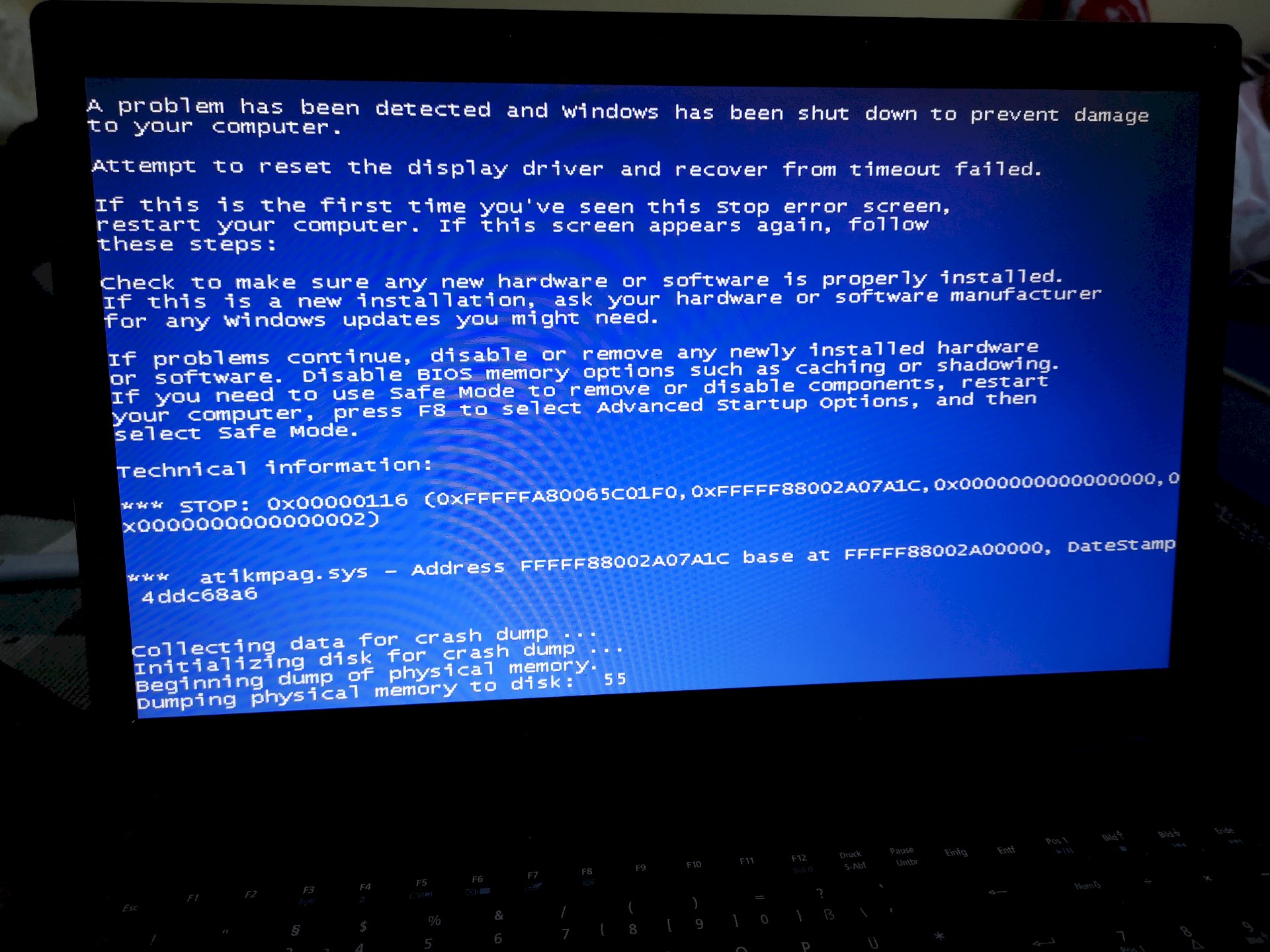
mfg thank you in advance
Try not to reinstall factory settings but with the ORIGINAL-CD windows.
Otherwise you load ne ISO on n USB stick and then perform an inplace upgrade.
The commands of DISM or SFC-SCANNOW are also sufficient
For all the mentioned things you will find on the page "Deskmodder" good instructions.
Generally it can be said, if the PC does not stare immediately when starting up and you still come into the bios is actually almost everyone still to save! Yours does not look like the exception for me now.
Thank you for your prompt reply,
my english is so good that i can imagine, that's all.
what is exactly there?
Error code 0x00000116 is a Stop Code and indicates an error in the DirectX or video card driver. It may also indicate a thermal problem.
The system shuts down for self-protection.
Uninstall graphics card driver, uninstall DirectX. Then install the latest drivers.
Furthermore, clean the laptop, if necessary, renew the thermal compound.
In the bios I was already that is still possible
Can I do that via the safe mode?
Yes, as far as this is stable
Exactly, why go on the side and look for things called and try!


