How do I log into my university program?
When I log into SPSS from my own laptop using anyconnect (where I logged in earlier), Citrix Workspace wants username and password. So I enter domain \ 12name and my university password. Then some kind of error message always appears. I can also only enter the username and password once, after which I have to restart the laptop to be able to try again. Here are a few screenshots:
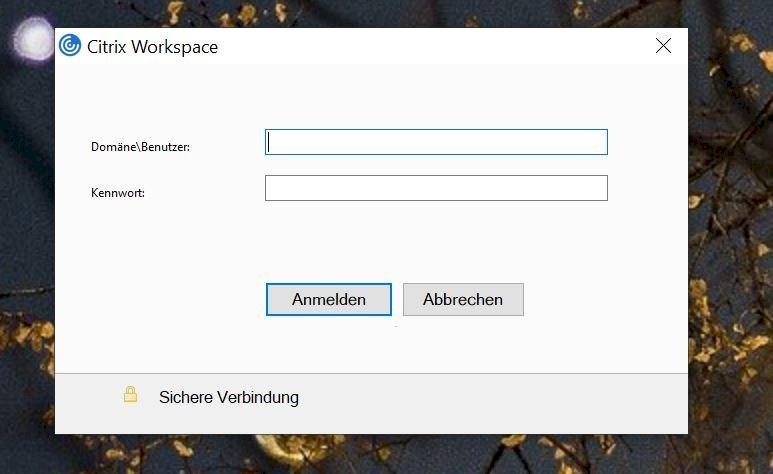
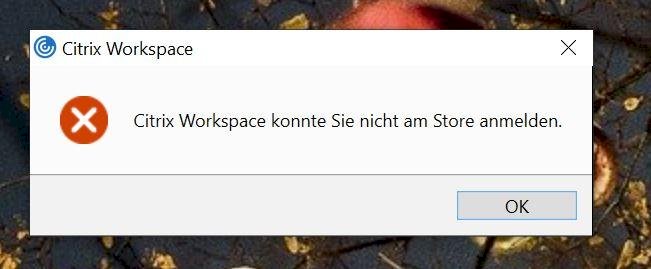
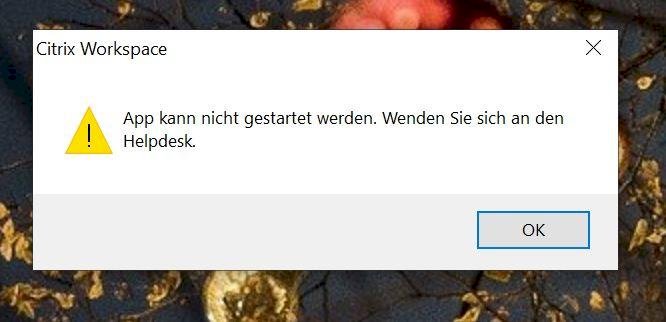
(PS: I've already turned to the help desk, i.e. The IT staff at the university, of course, but they'll look at it on Monday morning at the earliest and don't always have the perfect solution ready.)
Try a different spelling, not domain \ name, but name @ domain
And try it without anyconnect
So name @ domain & without anyconnect doesn't work…
AnyConnect is just an intermediate level, so to speak, so a connection must definitely work without AnyConnect.
I have to correct myself. Of course, it is possible that only VPN connections are accepted on campus. AnyConnect is then required in any case.
However, I would not immediately know why a Citrix login is needed next. If I'm logged in via VPN, then I can also access the application directly Punkt, but of course I don't know the construction of the campus, which can consist of DMZ and all possible front ends
Then I hope sometime the answer is probably someone else and otherwise see what the IT people from the university write to me.
The problem seems to have been solved now, but in a strange way: The university wrote to me that Citrix has long been discontinued and that I should install RDS work resources. Strangely, however, I had already installed my SPSS with work resources. I then removed SPSS, which I had pinned to the taskbar, and then pinned it again from the actual program list to the taskbar. I have no idea why, but suddenly there's no more Citrix and I can open the program as normal… (I thought, you might be interested in the solution to the problem.)
Yes it does - thank you 👍


