Specify msconfig number of processors? (Information and pictures are included)?
I would like to put up my processor number under msconfig> start> extended options, since there's only 1 indicated by default.
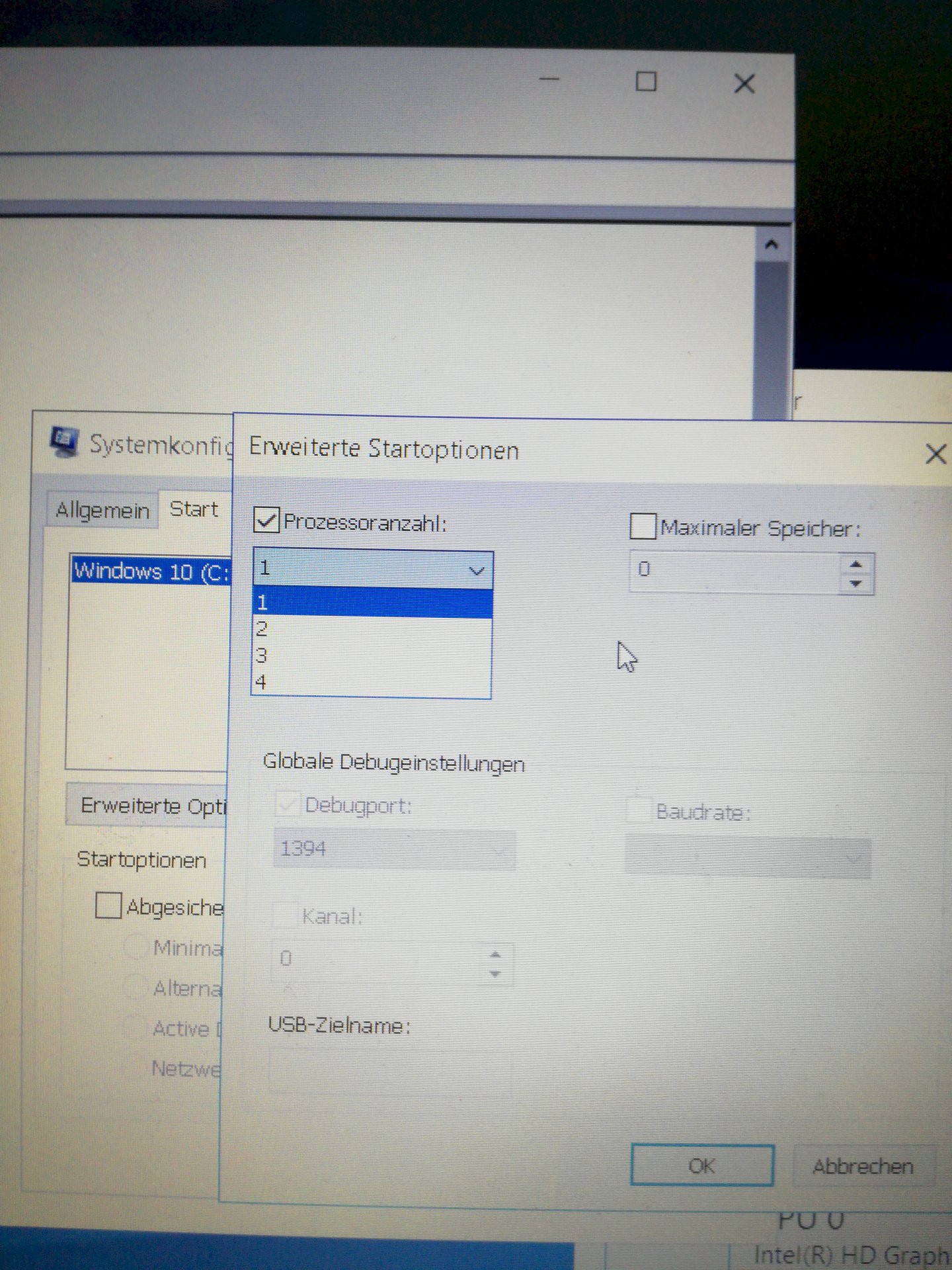
My laptop has 4 Intel (R) Core (TM) i3-6006U CPU @ 2.00GHz.
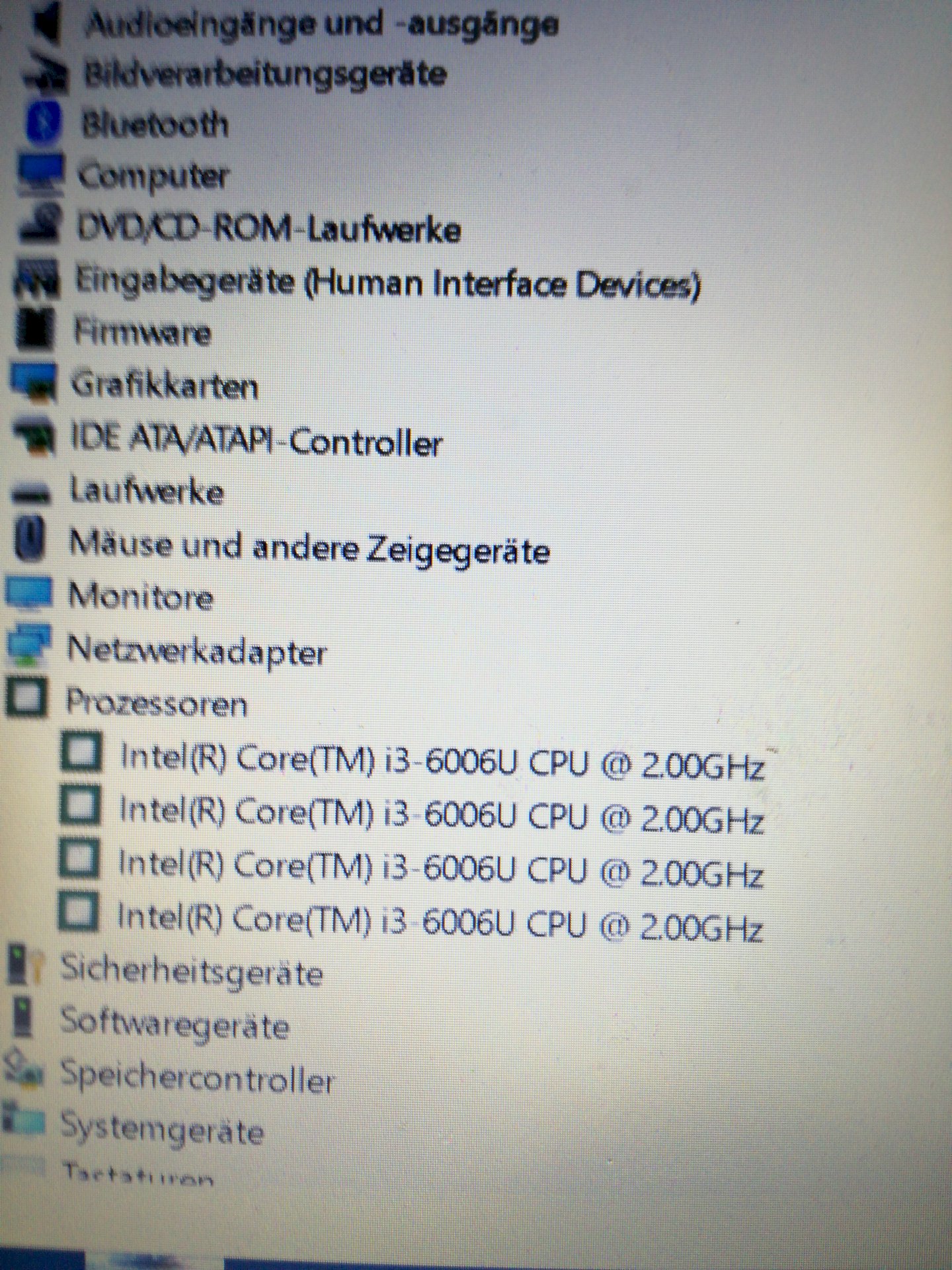
In the Task Manager this is displayed to me (see picture for more infos):
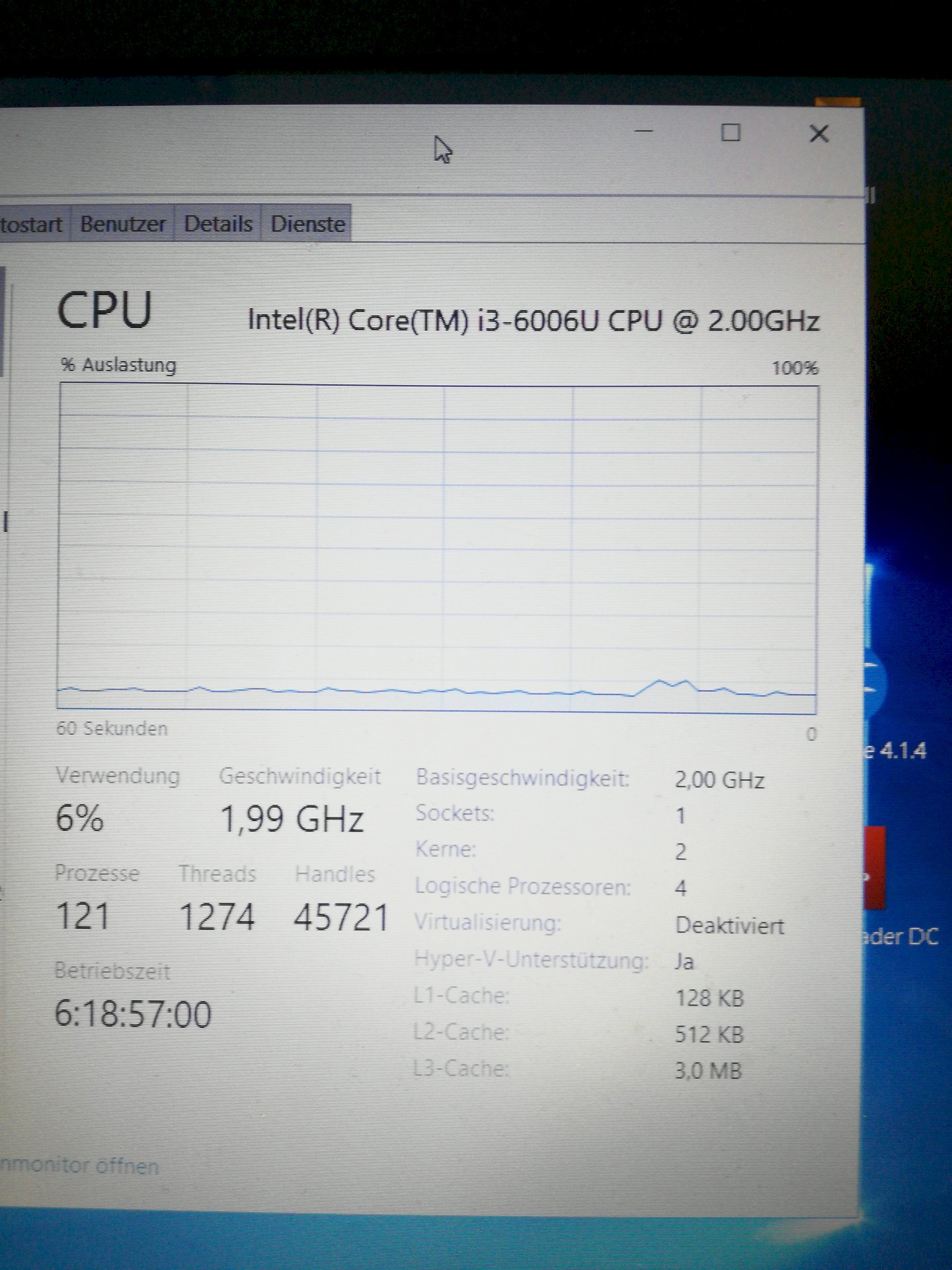
What should I specify as the number of processors? I'm suggested 1, 2 or 4. May I specify 4? Have heard that this can break the PC.
Many thanks for the help. I do not want to do anything wrong.
Do not do that. Windows becomes unstable because it's an outdated feature that causes problems and instability (if enabled).
Windows recognizes all 4 cores through another feature, but that remained as a relic from bygone times.
Sorry, but what do you want to achieve? You have 1 CPU with 2 cores that uses hyperthreading to simulate 2 more cores. Thus 4 logical processors, as it stands in the task manager. With the attitude that I see in your pictures, you can at most determine how many logical processors the process is allowed to run. But that does not help you, since you already use all cores (including simulated ones) for your system.
You give it nothing at all!
This feature is only for troubleshooting purposes by narrowing down to troubleshooting.
From that you have only one processor with 2 cores, which in turn simulate 2 more cores (i3). This is quite different than actually having 2 or 4 processors on the motherboard.
That your Windows detects all cores should be clear to you anyway, finally, the GM shows all 4 cores and in the msconfig tool they are all synonymous.
More information: https://www.dirks-computerecke.de/anleitungen/windows-tipp-prozessoranzahl-einstellen-fuer-start.htm


