Pc no longer boots?
Help my laptop. Does not start anymore the following message appears, what can I do?
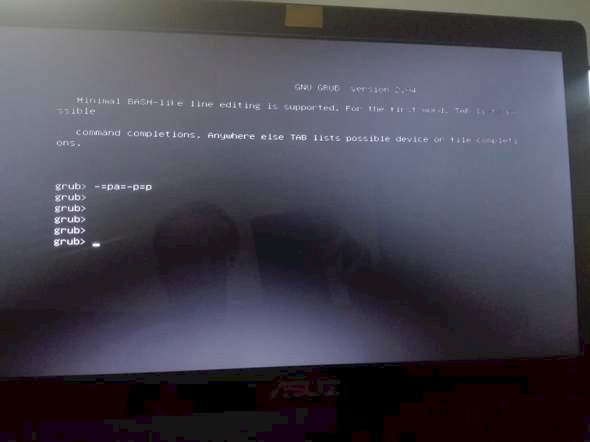
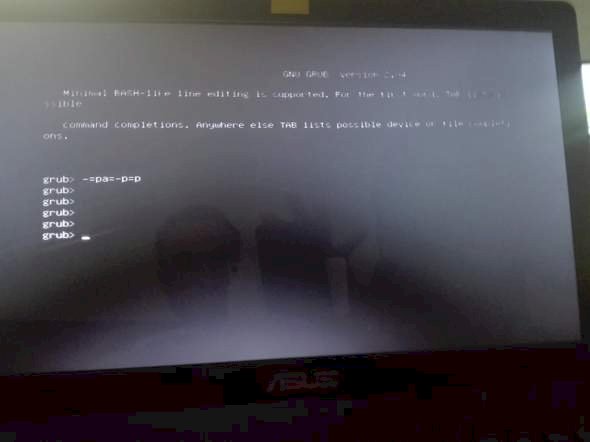
What exactly was done?
The answer "nothing at all!" or so I don't accept.
I wanted to free up space ka ilund in the drive management menu there were many partitions because I punched the one I didn't need to get space
Would then, if available, simply insert the Windows 10 CD into the drive and boot from there> Reinstall. The partitions can be created or merged.
Or, if possible, install Windows using a USB stick. Gives more than enough installation instructions when searching Google.
Trying to get there's a mistake
And that would be?
The then aborts the installation
How do you try to install Windows?
According to the screenshot are there only hard drives in it?
With CD I have to do something in the BIOS
According to the screenshot there's no CD inserted.
Show the error message from the CD if he cancels the installation.
I would love to go there, it just opens the BIOS
Apparently the CD is then not recognized. I would try the USB variant. Here's how it works: https://www.microsoft.com/.../windows10
Incidentally, Ubuntu was apparently installed? What exactly do you want to install?
Regardless of whether Ubuntu or Windows just want something again, the mouse does not work either, I was in the installation menu, only the mouse does not work


