Why does this keep appearing in my browser?
When I was just using Chrome on my laptop, I suddenly saw a black picture and at the bottom left it said: "Wating for dspx.cdn-solution.net…"! What does that mean? Have I been hacked?
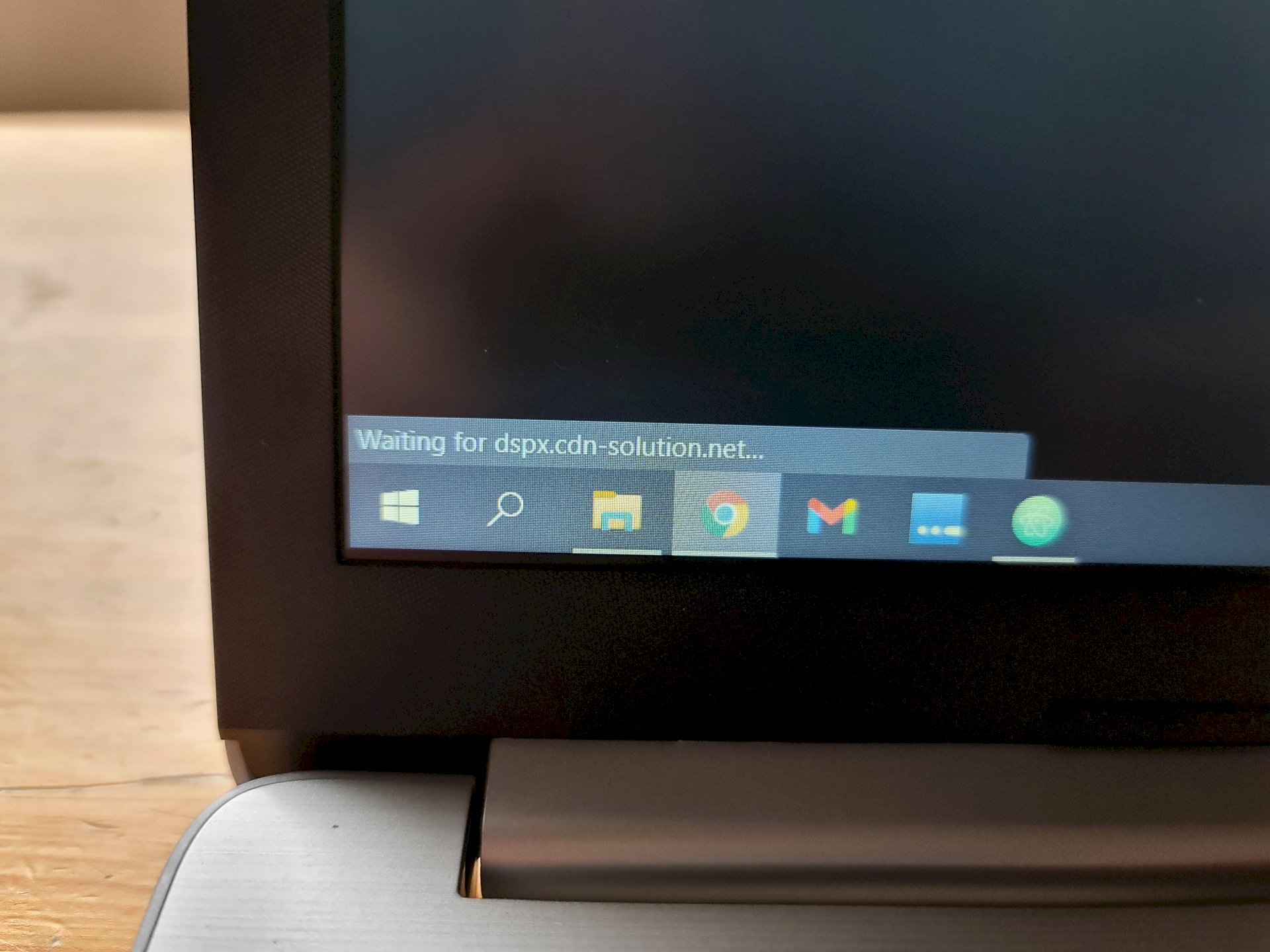
In addition, Chrome always hangs up and the bar at the top etc. Disappears, I always have to stop Chrome using the task manager:
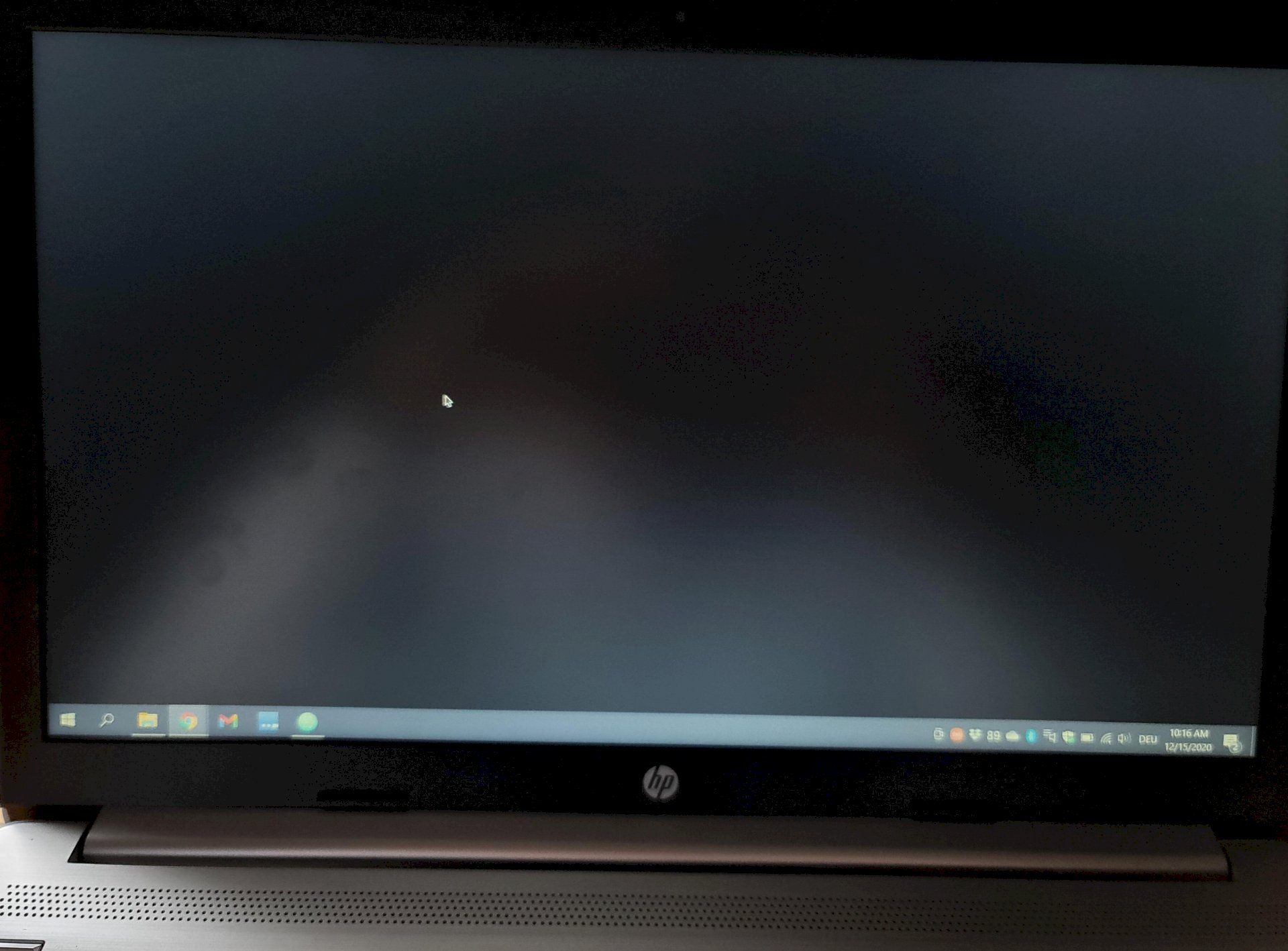
In addition, this effect is completely independent of the side I'm on…
This means that the web page you have just opened wants to fetch data from dspx.cdn-solution.net, but dspx.cdn-solution.net is slow to respond to this request.
Yes, your browser is indicating that it is waiting to be contacted on a website that is in some way related to the page you are viewing. This can relate to the loading of advertisements or functions of the page called up.
Does that always appear, or only when you have a certain page?
CDN Solution is simply a service provider / hoster.
The message only states that the browser is waiting for data (e.g. Because of a slow connection).
Well because the site you visited was hosted by CDN Solution.
A CDN is a content delivery network - basically nodes. And the message comes from the next junction.
No, that always comes…
This is the status line of the browser (depending on the position of the cursor it can also appear at the bottom right).
The address of a possible link that has just been marked is displayed as a preview, but also the status of the current page if it is not yet fully loaded.
In this case that means nothing more than that the currently opened page still has to reload or update content and wait for a response from the sdpx.cdn-solution.net service.
Specifically, this is a so-called ContentDeliveryNetwork, a large service provider that allows highly frequented sites to distribute information to several web servers in order to allow more even utilization with high visitor numbers. Depending on the need and demand, the data is obtained from different servers and controlled via the CDN. In the meantime, this has become common practice with large pages and is completely everyday.
Maybe you have some add-on active in the browser that is constantly trying to load some data in the background.
Simply test your add-ons by switching them off.
Script and ad blockers can also help.
I particularly recommend uBlock Origin (against advertising) and uMatrix (against trackers and unwanted scripts) in combined "tandem" operation.
https://www.youtube.com/...in+deutsch
https://www.youtube.com/...ix+deutsch
Both tools must first be taught in individually. Then they work almost silently and unnoticed in the background.


