Why am I not told that my Windows 10 laptop is on network?
Cr
Crackerbicycle
1
Eve.
I'm actually of the opinion that I "network operation" was displayed when I'm hoovered over the battery icon in the system tray, or clicked on the icon.
Now I only read "Charged (100%)" when hovering over the battery icon and when I click on it will show me in the opening window "100% Fully loaded". In addition, in the window that opens, the slider for the quick selection of the power status is missing.
This photo shows the power-on display and sliders
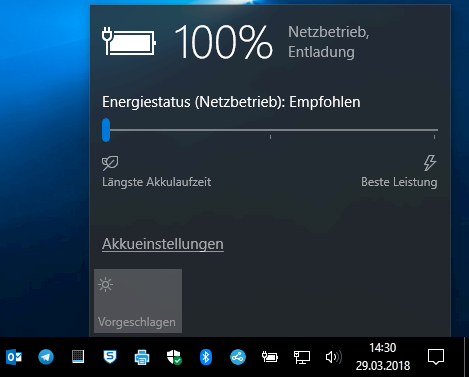
Has that been updated, or what's wrong with my laptop?
Cr
Crackerbicycle
Ok, I found out:
The power options were set to "High Performance" and the bar is only visible on "Balanced".


