Wlan on laptop does not work do you need urgent
So I made the latest Windows update and everything went great, then started my laptop again and then the WLAN no longer worked, I have to do something with drivers because there's one!
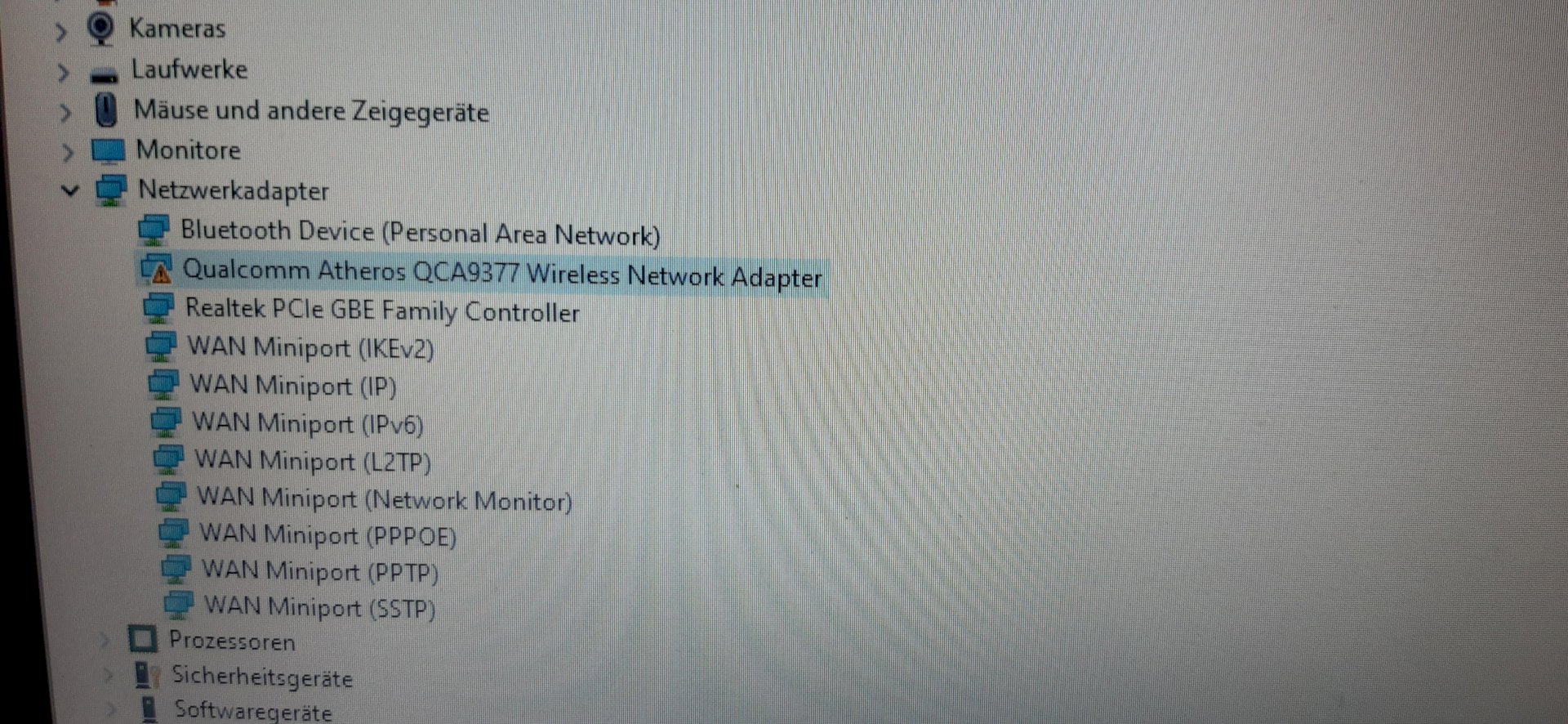
Select the wireless adapter in the device manager and select "Uninstall device" (leave the driver software unchanged for now!), Then restart the PC, Windows will recognize and install the wireless adapter anew.
See paragraph "Uninstalling the network adapter driver and restarting"
explained here at Microsoft: https://support.microsoft.com/...07eee84d2c
PS:
If it still does not work, download and install the current wireless LAN adapter driver for the QCA9377 from the manufacturer of the laptop (under Support / Driver Download).
Tip: To have internet on the laptop, you can temporarily connect the laptop to the router with a LAN cable.
You have to uninstall all network drivers, now just restart the computer and connect to the Wi-Fi.
Thank you, that worked!


