Why can't I update the date and time?
Got me a new laptop today, set everything up and then downloaded Google Chrome and you had to stop after you set everything, update the date and time but you can't have today's date and so entered the time and time zone, but it still doesn't work for me help someone.
First deactivate the automatic time setting, or set it to manual.
It is best to install NTP. This ensures that your time is set correctly.
https://www.meinberg.de/german/sw/ntp.htm#ntp_stable
Meinberg is one of the leading manufacturers of time servers used in data centers.
Are there any web addresses from which the tool can also get the time over the Internet? Do not think that he has his own NTP server in the network… In addition, Windows usually does this quite well over the Internet. Somewhere there will be a mistake…
Yes. There are thousands of timeservers on the Internet. A few of them are already entered in the standard configuration of NTP. And no. Windows does a fairly humble job of time synchronization. To synchronize the time correctly, you need 3 time servers. Windows can't do this without additional software.
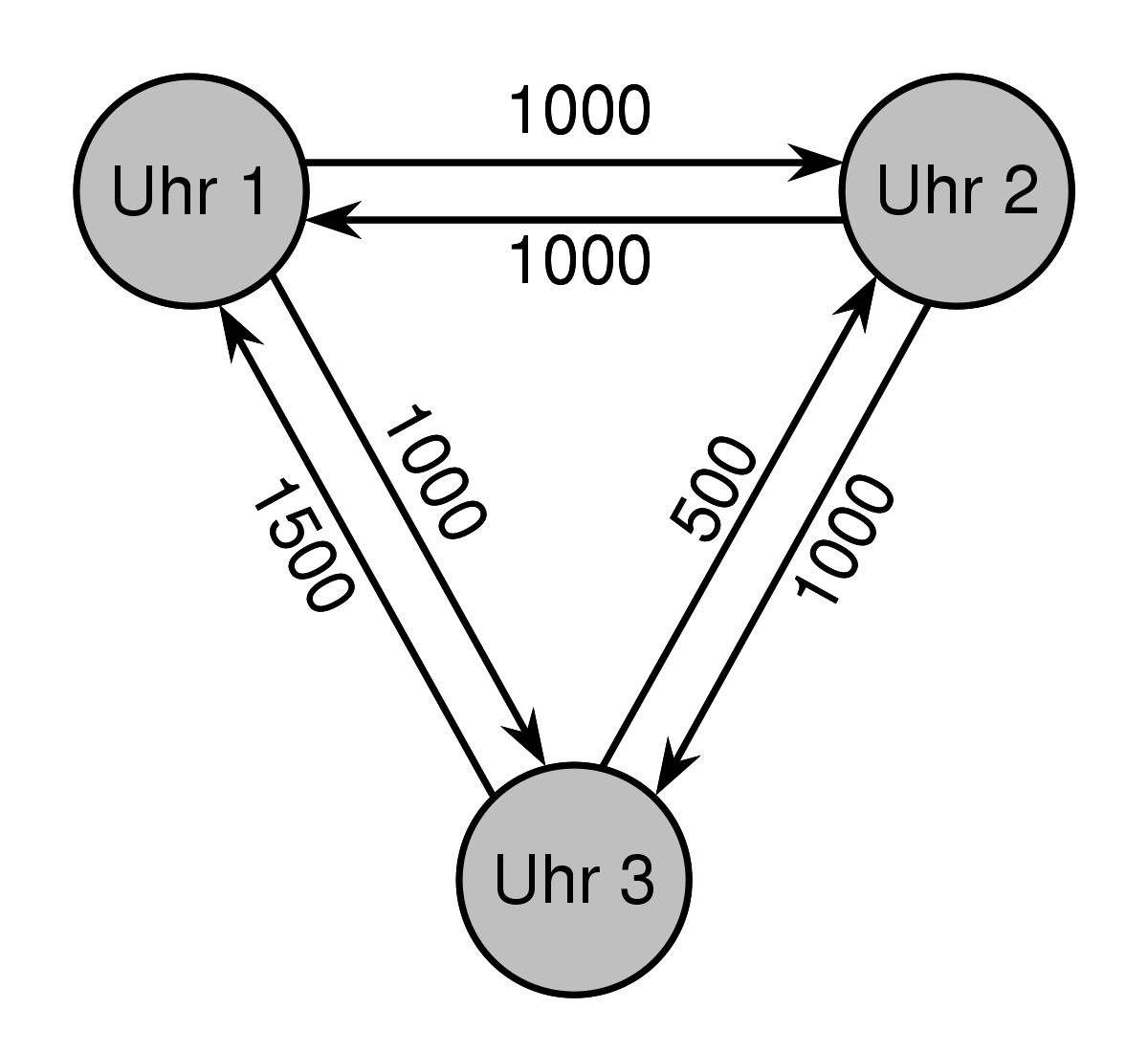
If it helps in the case, then it is good. At work, we also have NTP servers locally via GPS, sometimes even redundantly, and also via areal, depending on availability. It makes sense to be very precise. In any case, I don't want to have an extra tool in the background for centiseconds of accuracy. Runs enough in the background anyway… It is enough for me to be exact to the second… And these are my PCs via Windows sync.
NTP costs nothing and eats no resources worth mentioning. But the quality is higher. It's that simple.


