Help urgently! Printer does not print! What's going on there?
See image
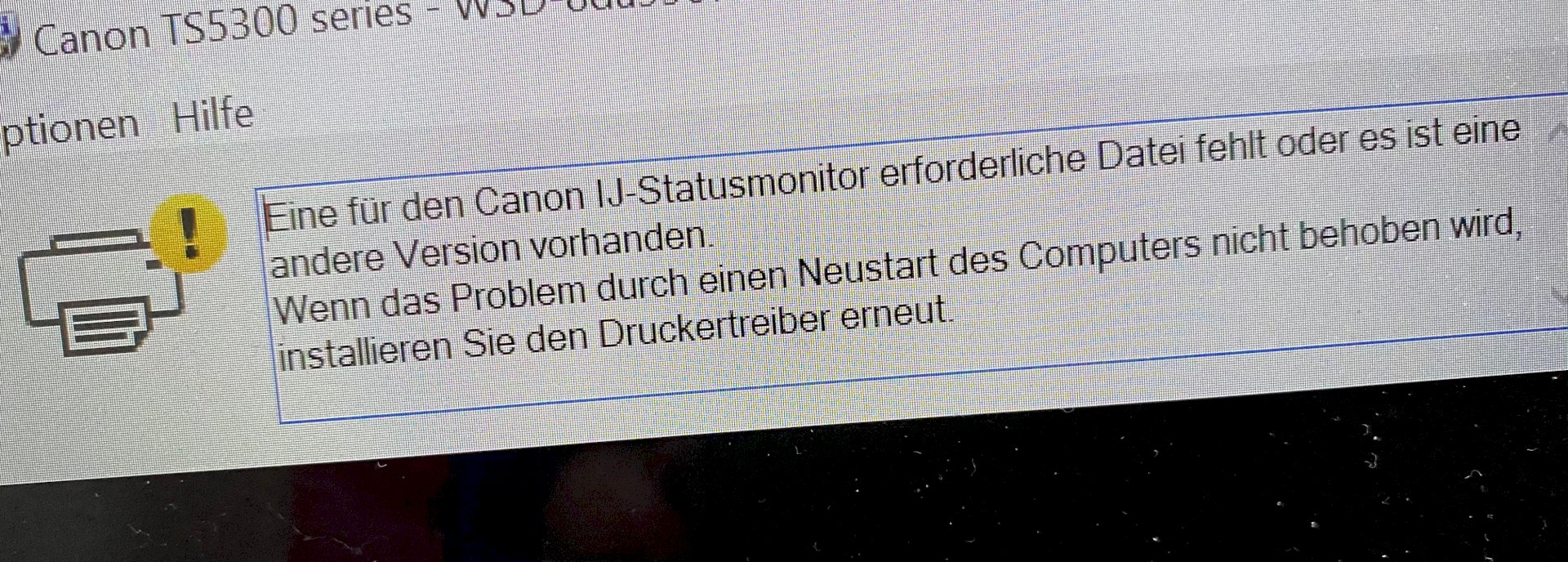
The printer is described as offline on the laptop, but it is on! There was a longer Windows update last night (could it be because of that?)
It is best to simply remove the printer from the printer overview and reinstall it.
Follow the instructions in the error message
It is definitely the update. I wouldn't do anything at first or try to undo the update. There's an attitude for that.
Usually Microsoft comes out with an update to improve it after a few days.
If none of this works, then I would completely delete the printer from my PC and reinstall it
I know too. The driver can sometimes be difficult.
What's difficult about that?
https://www.canon.de/support/consumer_products/products/fax__multifunctionals/inkjet/pixma_ts_series/pixma-ts5350.html?type=drivers&language=&os=windows%2010%20(64-bit)
OK thanks. Will it be overwritten over the old one? Because I can't find it.
Yes he will


