Reset to default?
I have a little problem with my laptop and it doesn't want to install Windows updates anymore. There always come error messages. So I decided to reset it. If I then go to reset, if it is already there, an error message appears that an error has occurred while resetting the laptop. Anyone have any tips on how to reset it? Windows can't be reinstalled either.
First of all: What error messages do you get when installing the updates?
Before you do a lengthy reset, you should start there, because you will then have to reinstall everything you have installed so far and a new installation is preferable to a reset
Do you have a bootable stick?
Otherwise I would get a current ISO (from computerbase) and create a boot stick with the Media Creation Tool.
Then you have to change the boot sequence in the BIOS (restart and press F8 or F10 until the BIOS starts) and put the USB stick in the first place.
Then install Windows 10 from the stick.
Before starting the whole procedure, make sure to back up your data and write down the license code (preferably with a license crawler).
Go to "Settings> System> Info" and look under "Windows Specifications" to see which version of Win10 you have on your laptop.
If it is version 1903, you will not receive any support since December 9th, 2020.
See:
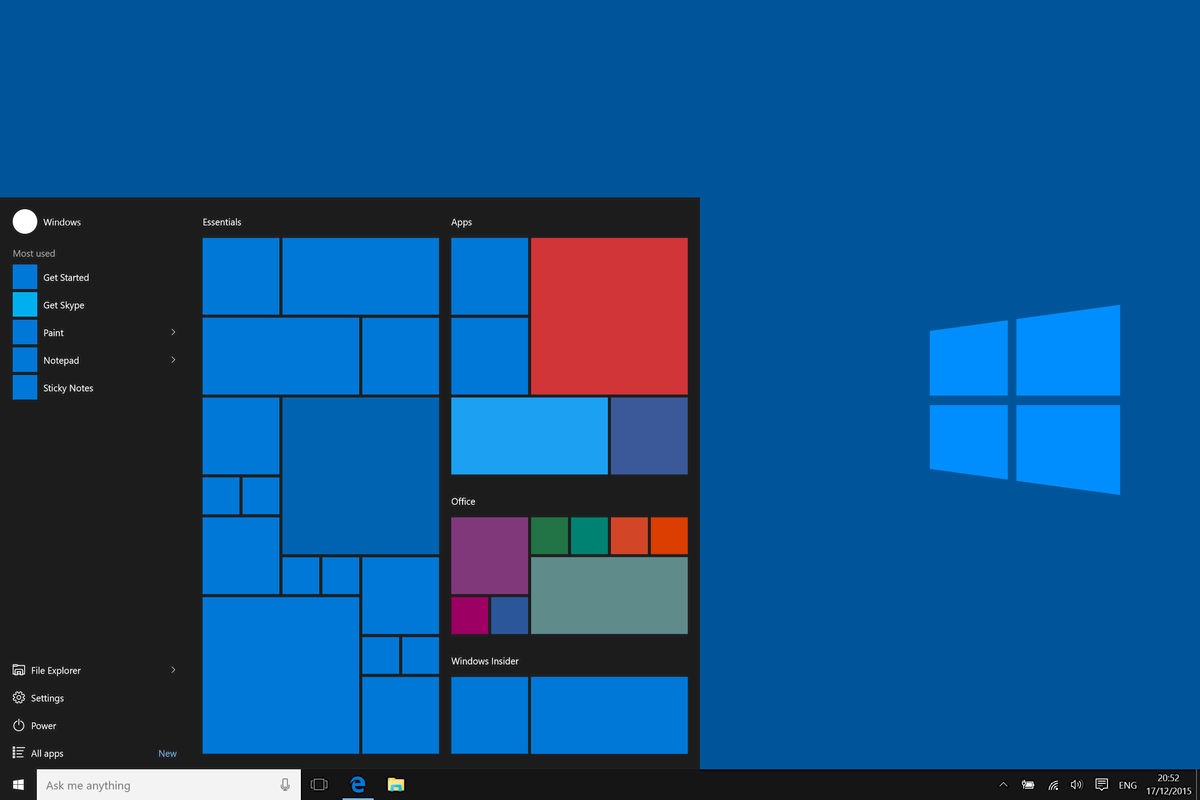
https://de.wikipedia.org/...geschichte
In that case the problem can only be solved by reinstalling Win10.
It's the 2004 version
There was an error downloading some updates. (0x800f0805)
Then I would try restoring via "cloud download" *. - A stable internet connection is required.
*) If the download connection is not or can't be established, try again. For me it only worked on the 4th attempt
See:
When you get to the settings, I would do them as shown in the following video from minute 4:56
Go to https://www.microsoft.com/.../windows10, press "Update now" and follow the instructions, then you come to 20H2 and then install all updates
However, this is only a function update.
I dare to doubt that the Win10 will be repaired in the process - nevertheless, one can try.
I know that it is "only" a function update, but lately I have often noticed the exact error and they all had 2004 or even older and then it worked again on 20H2.
You don't need to laboriously repair something or even reinstall it
I'm curious whether the update will bring anything.
Let me put it this way: the general chance is 50:50 and, according to my experience in the last few months, even 99.99% that it will succeed
So I can tell you that the update assistant didn't work either: something didn't work. And again the same error code
Well, then try restoring via "Cloud Download" as described above.
I've tried 20 times in a row. There's no download possible.
It was the same with me. My impression was that the server was overloaded, similar to what you have seen with Windows updates.
Are you sure your internet connection is ok? - I would use a LAN cable one day.
If you get stuck, you will probably have to reinstall Win10 for a short or long time


