Connect printer to Wi-Fi?
Printer: Brother DCP-7055W
I just can't connect the printer to the Wi-Fi and I'm so lost. I've already done it because you had to enter the last or first five numbers from the network key or something. You can print with the usb cable, which doesn't do me much good because my laptop is broken and that's why I want to print with the mobile phone and the Brother app. Since we have a new Wi-Fi it doesn't work because you have to connect it first. The operating instructions don't help me much either…
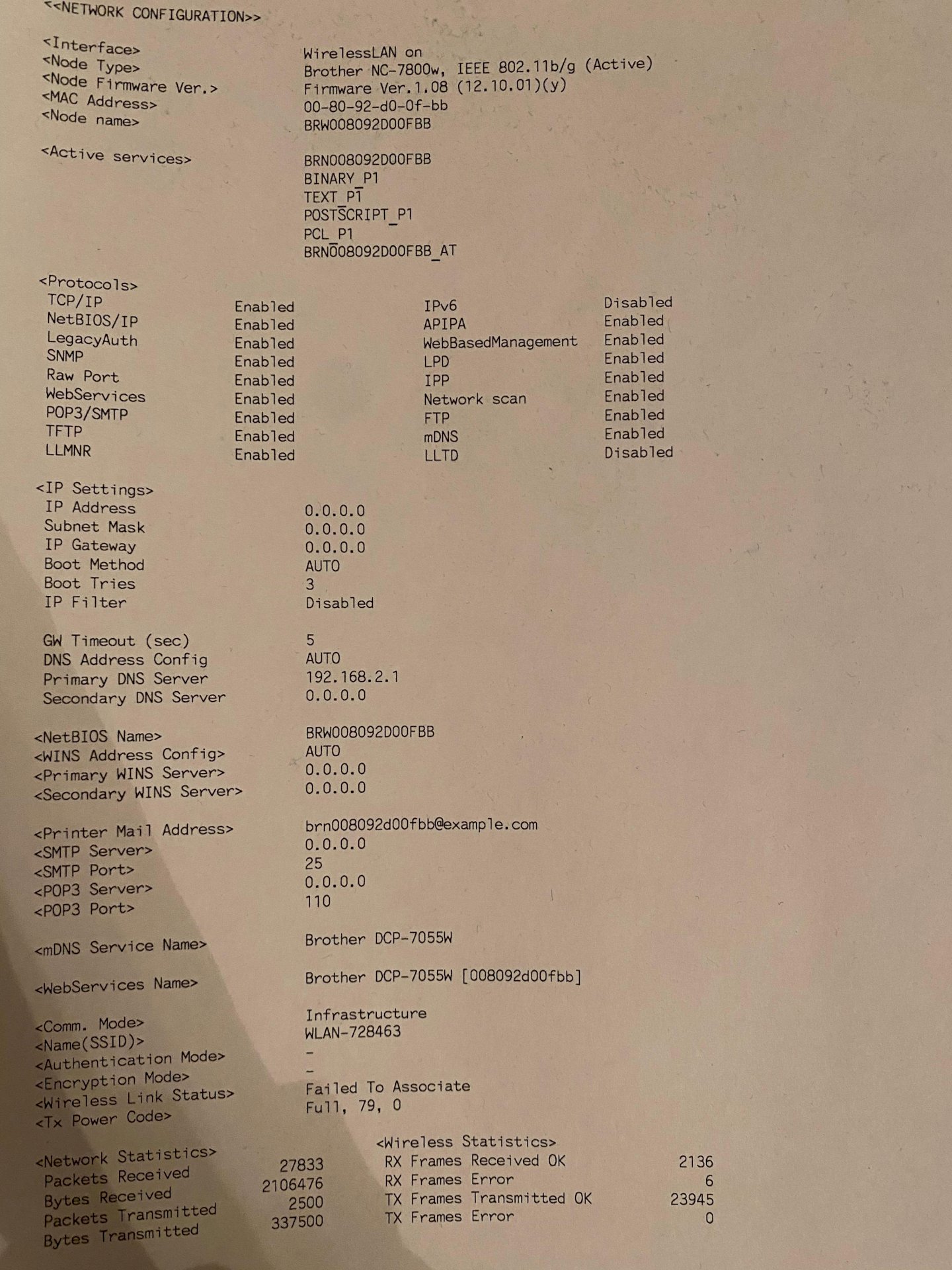
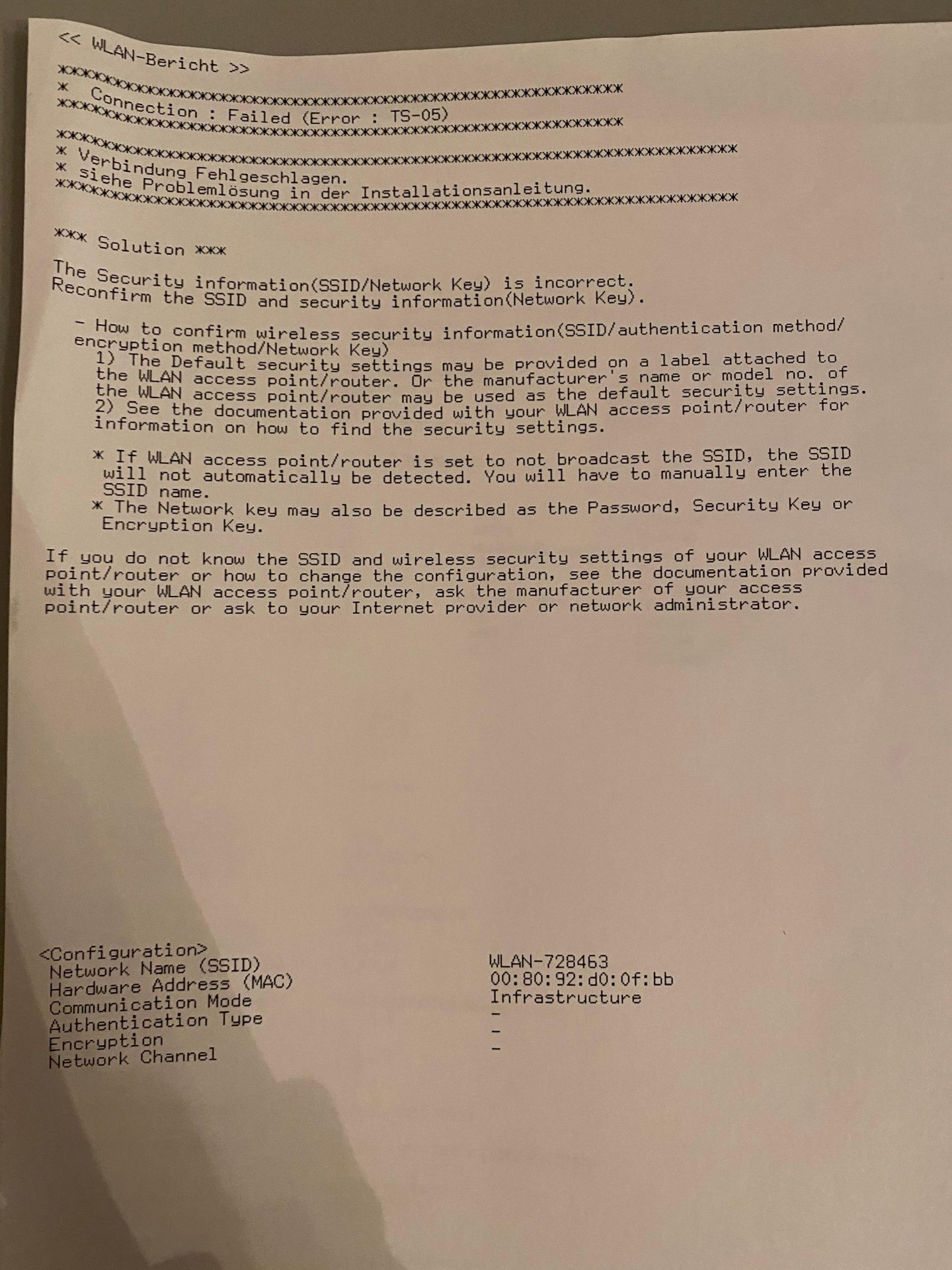
Hope somebody can help me am so lost
So with HP it is so that the first connection was via USB, and the driver was arranged in such a way that WLAN also works.
Otherwise I would query the nearby devices in the router, find the printer, and allow it. Etc. Cumbersome. See that the others are writing the same thing, ^^
Oops, that was a page from 7 years ago what Girlfriend pushed me here, well. There are 3 answers
Error TS-05 indicates wrong network key / wrong SSID. Are you sure the correct network has been selected?
The network key must be entered in full.
Does the printer have a WPS button? If so, you proceed as follows:
Press the WPS button on the router. Then the WPS button on the printer. And the connection is established. Then you don't need to enter a network key. Then you can set it up with the HP software.
Yes, I'm sure I've tried it over 20 times. The complete network key can't be entered because it is much too long
The key entry seems to be unsuitable for the model, since the characters then go beyond the screen and are no longer visible.
As mnlwrnr has already recommended, you should try using WPS, which saves you having to enter the key.
Before you do that, you should reset the network settings on the printer. It works like this:
If you have previously configured the wireless settings of the machine, you will need to reset the network (LAN) settings before you can configure the wireless settings again.
1. (For DCP-7055W / DCP-7057W) Press Menu on your machine, then press a or to select
b the 3rd network option. Press ok
(For DCP-7070DW) Press Menu on your device, then press a or b to choose
4. Network. Press ok
2. Press a or b to choose 0. Network Reset. Press ok
3. Press a to choose Reset.
4. Press a to choose Yes.
You can then connect the printer to the router via VPS. Instructions can be found here: https://www.manualslib.de/manual/6078/Brother-Dcp-7055W.html?page=24#manual
Since the formatting for the instructions for resetting the network settings has been shot a bit, the link to it again so that it is more understandable (see blue box with the heading "Important"): https://www.manualslib.de/manual/6078/Brother-Dcp-7055W.html?page=17#manual
Thanks with the WPS button it worked!
Where are you?


