Windows BAD_SYSTEM_CONFIG_INFO?
I shut down my laptop normally. When I wanted to turn it on the next day came directly the message automatic repair is being prepared. Then came the message, disks are being repaired. This process can take over an hour. "I then waited until it was done, but then came the message that there was a problem and that the pc had to be restarted, below that was something like BAD_SYSTEM_CONFIG_INFO, so I asked a question and apparently there's no solution for this either as a new hard drive to get or reset the old but that I do not want because Windows was already installed before and I have no license key Now I want to ask if anyone knows a solution or can help me?
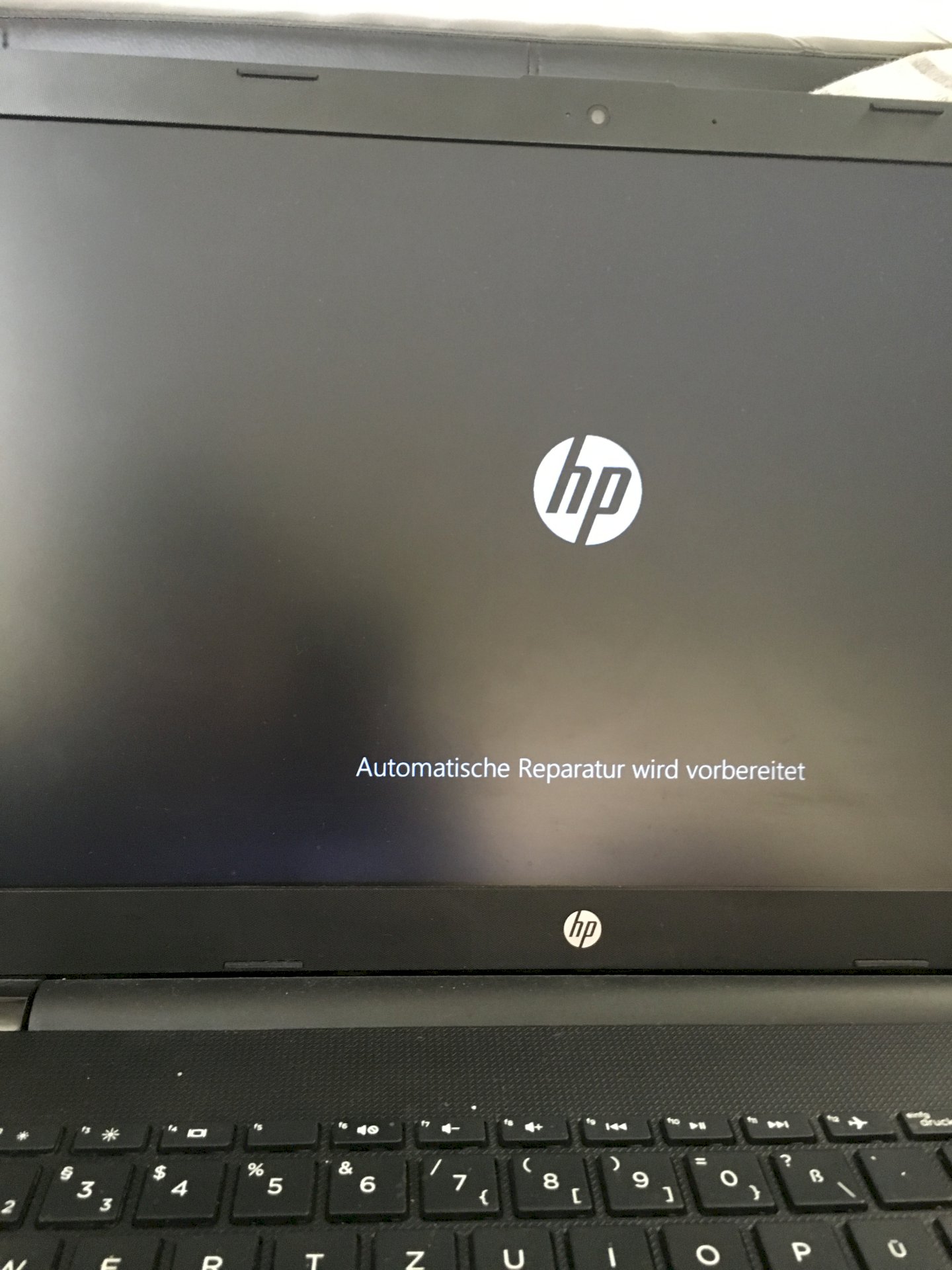
Which operating system?
Looks like Windows 10 based on the screenshot. Then the exchange of the plate would be no problem. Prerequisite: Windows has already been activated on the system, then there's a digital signature and with a HDD exchange and final reinstallation no serial number is needed. The activation of the system then takes place automatically with the Internet connection using the digital signature.
Windows 10
https://www.it-administrator.de/aktuelles/tipps_tools/235709.html
With a live CD you can start the system and read out the key. The link here is just an example. There are several ways to do that. Via google you can find even more information.
The error does not have to be a hardware problem. Would be so with a new installation of Windows probably fixed.
Apart from that, there are keys for a few Euro on the internet.
But you have to say that the error does not necessarily indicate a defective disk. It can also be the RAM.
Try the following command when the system is booted from the command prompt (start in administrator mode):
sfc / scannow
To open the command prompt in Admin mode, use the Windows key → Enter "cmd" and then right-click "Start in administrator mode".
Problem is that he does not start up he comes only to the logo with the message automatic repair is prepared and then the bluescreen with the other error message.
So I can't do that, right?
If you reset the PC via Windows on-board resources, you can choose whether your data & programs should be deleted or not. Windows as such always stays with you and is only reset to factory settings.
It started at the top of my answer about whether you need a serial number when exchanging the disk or not.
If Windows was preinstalled, the bios knows that, but a new hard drive would be deadly.
Before it goes on
Very important the word RECOVERY POINT. Den sets every Win Update. Any major reinstall Or you yourself.
Mine is just 4 days old without everything. This only means that WINDOWS SELF is reset, not the files.
https://support.microsoft.com/...configinfo
Does not work and you have to start from scratch (hopefully we will be in a cloud) We reset the system to win anyway. Zero is only possible if your PC only had the bios.
You can try Safe Mode to see if it works. When booting, press F8. Alternatively, with a Windows Bootstick or a corresponding CD / DVD on the appropriate repair options.
Why always the WorstCase? Instead of a clean recovery point. The license for the variant is in the bios. That was the case even with a Win 7 laptop just for sale.
If you have no way to create a corresponding bootstick, and even the safe mode is no longer working, the air is thin - sometimes formulated so sloppy
I assume that this has already been done. Besides, it is not wrong to read the Win Key.
In addition, it does not need the key, even if it should not be stored in the BIOS (because it is, for example, an older device without UEFI). Prerequisite is only that the Windows 10 version ever legally activated on the device. Then one can answer the question with the installation after the serial number in good conscience with "I have no serial number" and has no later than the first contact of the device with the Internet (the Microsoft servers) again a legally activated Windows 10 copy, there the digital signature allows the device just the activation.
The Microsoft support I have already tried but when I turn off the laptop and turn on again nothing happens Bzw the message please wait does not appear. Have it loose 20-30 times on and off


