Install windows? - 1
I have erased everything on my laptop hard drive, and now I want to install windows on it, but I have another pc but if I extract this ICO file on it and attach the hard drive to the laptop, nothing happens and then it says no bootable device, please restart system. Could you please help me? I have another pc and it doesn't matter whether I drag it to the other hard drive (the windows), nothing happens. Unfortunately I don't have USB and Disc
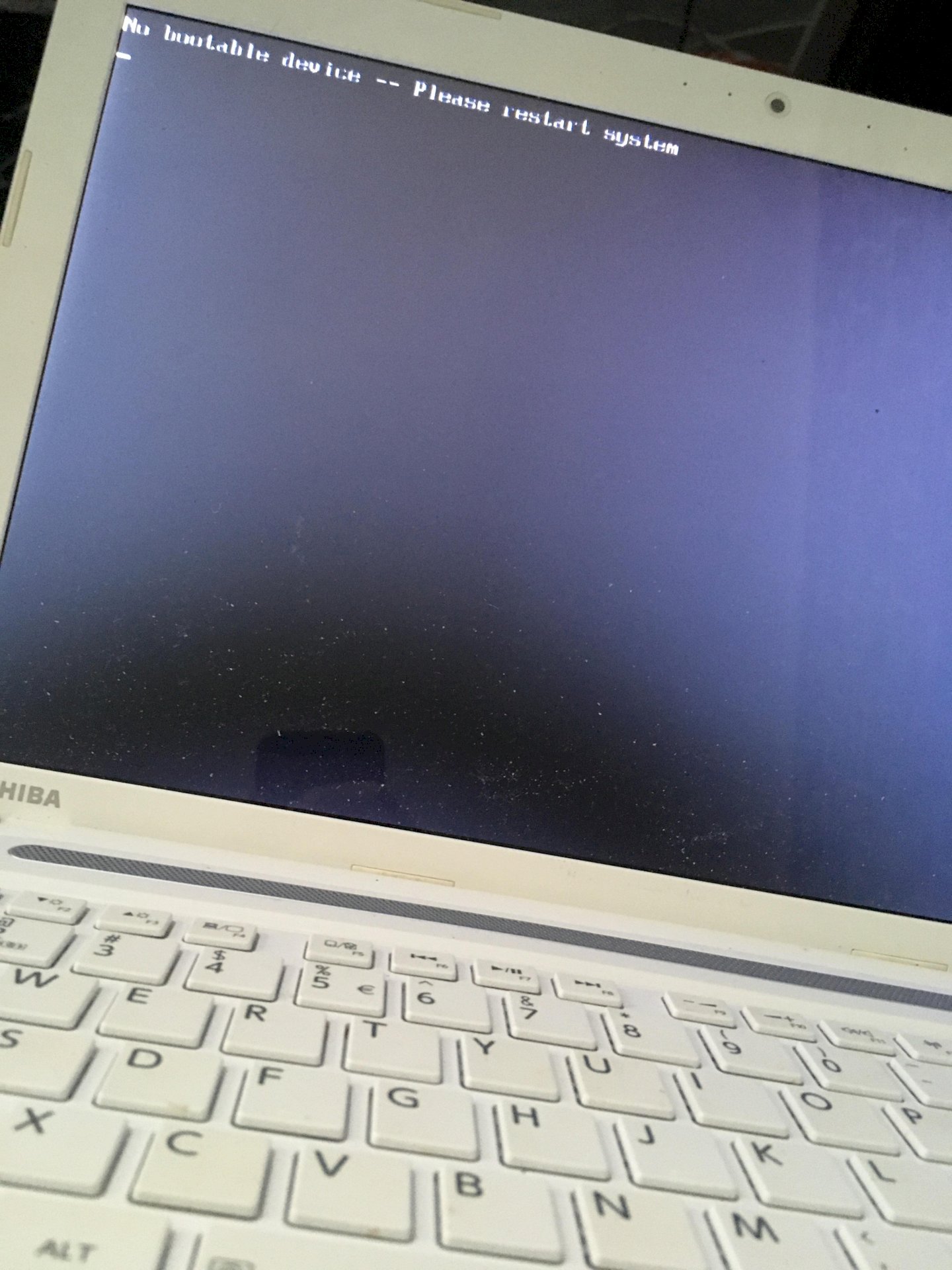
Did you extract the ISO on a USB stick or on the hard drive on which you want to install Windows?
Oh, just see the latter is the case. A USB stick is absolutely necessary. So you have to buy a USB stick, burn the ISO on it and then change the boot order in the BIOS so that you boot from the USB stick.
Uh, you have to use the ISO file and a "burn" program to create an installation medium that is bootable.
e.g. With the Windows Media Creation Tool.
You can then boot via the BIOS boot menu and then install Windows 10 on the hard drive.
Unpacking etc helps nothing.
Did you download en windows with the media creation tool on another pc?
also the setting "for another PC" selected and saved on a USB stick?
then you have to hang the stick that is made extra bootable on the laptop and select it in the boot sequence in the bios usb (I always do it as primary and the HDD / SSD as secondary)
You will not be able to install without a USB port or disc drive. The only thing that could be tested is to start a setup on another PC on the hard drive and after the first restart (after the files have been copied) switch off the respective system and use the hard drive with the laptop. However, it remains to be seen whether this will work.
You need to do this:
Download the Media Creation Tool on the other PC: https://www.microsoft.com/...ndows10%20 This tool creates a Windows 10 USB boot stick. For this you need an empty formatted USB stick.
Then boot the stick created on the laptop and follow the instructions of the wizard. The installation will restart several times. You don't have to enter the product key for activation, it is permanently integrated in the BIOS. After the installation is complete, Windows 10 is activated again fully automatically.
I don't have a USB stick, but thank you for your attention. 👍
Then buy one
A USB stick with 8GB is more than enough. Either copy the ISO onto the stick using the Media Creation Tool or Rufus. Finished.


