Why is my laptop not starting properly?
I have a serious problem with my notebook! For about a quarter of an hour, the pc does not start properly.
When normal start (without combinations) is there Windows will continue and then a black screen!
When starting with Shift (so I can reset my laptop) I immediately get the message retirement is being prepared.
I get into the bios but somehow that does not help me either! I just want to reset my pc and hope that an expert knows how to do it.
Thank you in advance
Giuseppe
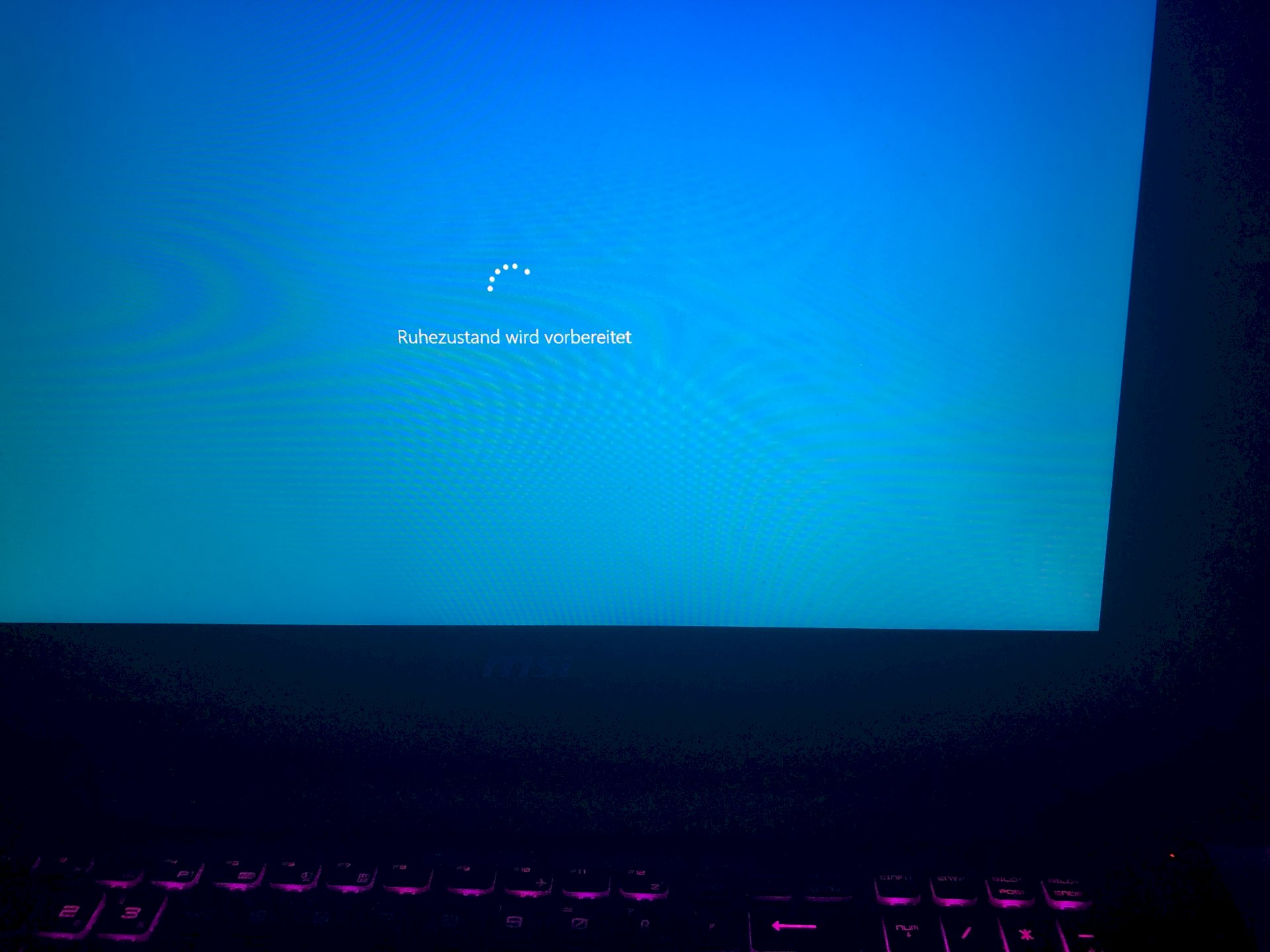
Then try it with a Win10 installation media, USB stick or DVD, because you come but also in the advanced startup options
Pretty slowly even. Although I have a 200 line and an i7 8 gen and a gtx 1070
Mhh, I do not mean the speed of surfing or games, at least not primarily. If the PC is e.g. It took an extremely long time to boot up and now it is "that", I can only recommend one thing: Immediately decommission the hard drive! Not! Under no circumstances should you start up again should you intend to save data.
Install a new disk, as Cell123 has already suggested, make a bootable USB stick (that would be the easiest), read what Google spits out about it, there are some little things that you need to know. When I did that the last time, you got the necessary data on the website of Microsoft for Windows 10, although I would have preferred from a performance perspective Win 8. So you can then boot an installation menu for Win 10 and then install. When your system is up and running again, you should connect your old hard drive to an external USB hard drive enclosure and pair it with the PC for data recovery and copy all important data as fast as possible. It would rather be that some data can't be saved, at most by a specialist and often it is then that he can restore the basic structure of the data, but the data are useless, then you notice, for example. Faulty photo data.
You have to somehow in the start options otherwise only the choice restarts
Here the already known mallet method helps: PC:
Approximately 3x in a row, the PC when booting just turn off.
Then Windows 10 starts automatically in the advanced startup options.
Laptop:
Remove the battery
Connect the power cable and disconnect the power cable 3 times in succession
Even now, the laptop should start in the advanced startup options


