How do I get rid of temporary files?
When I go to the memory usage on my laptop, it shows me that the temporary files are using 3.32 GB of memory, when I go to this, only about 70 MB are shown to me, i.e. About 3.25 GB less than actually / supposedly available. How do I get rid of the 3.25 GB or how are they displayed to me?
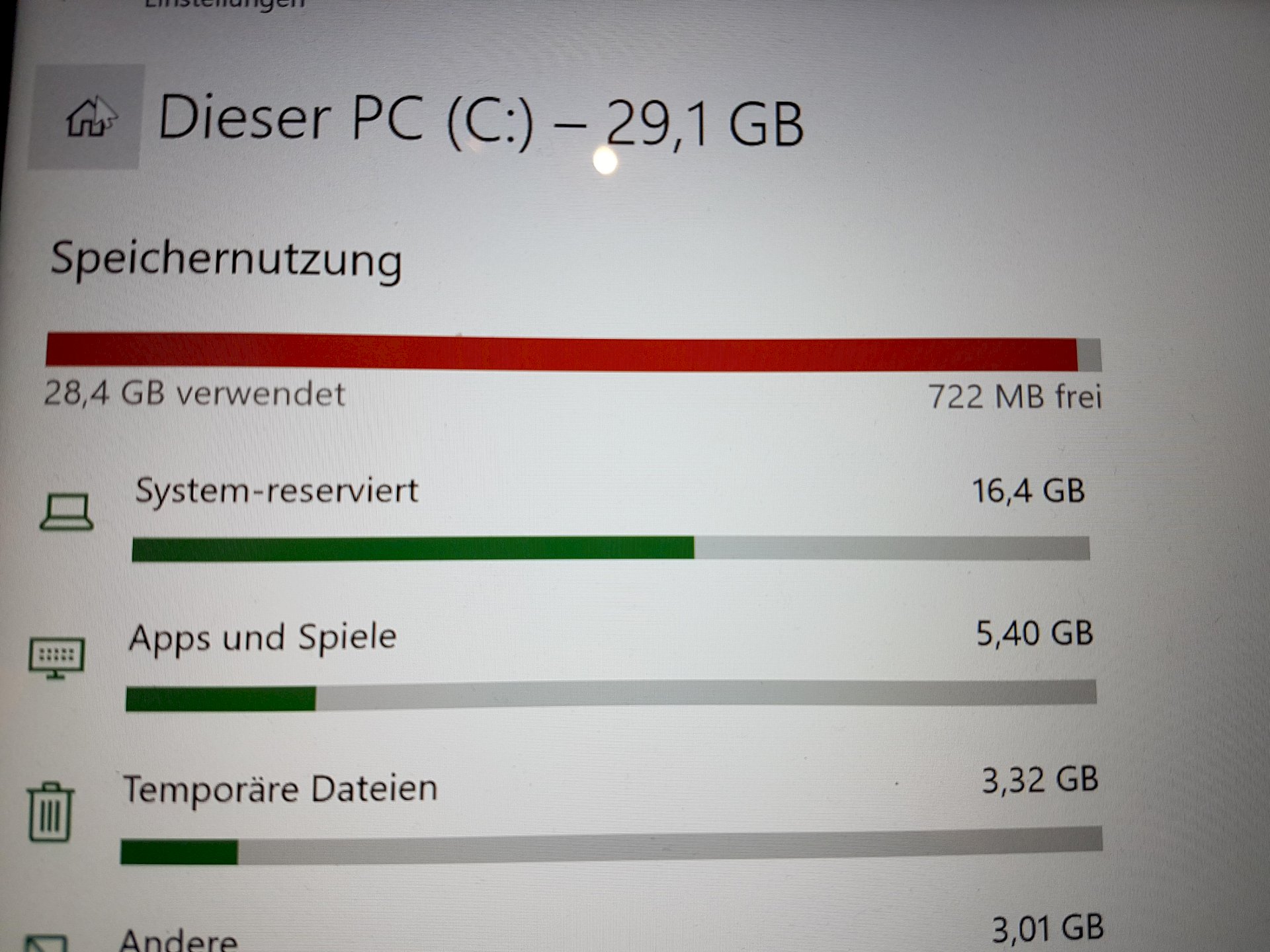
Explorers → Search hard drive (without folder selection!) For * .tmp → mark search results → Delete
Probably delete the recycle bin.
Win + R → "% temp%" → in it you can delete everything and should free up some memory.
Right mouse button on the marked hard drive → properties → clean up → scroll down click temporary files. And off for it.
does not delete everything, but your system must have found only these.
Start the Windows Disk Cleanup and clean up everything you don't need. The temporary files are also included.
I then see around 14MB, is it correct that this brought me to Name> AppData> Local> Temp?
I only see about 40 MB there, no trace of the remaining 3.28 GB
How do I find this or do I get there using the hard disk properties?
Call up the start menu and then type "Disk Cleanup".
This shows me files which together take up about 2.5 MB of memory, it doesn't help me
How do I get to the start menu?
I would recommend WinDirSat to you. https://windirstat.net/
also shows things that you would otherwise not see. Especially those under C: \ Temp
could be meant.


