Use fingerprint sensor?
I just came across a laptop sales page that said the model I have (Dell Latitude E6440) had a built-in fingerprint sensor. A little incredulous, I went to the device manager, and lo and behold:
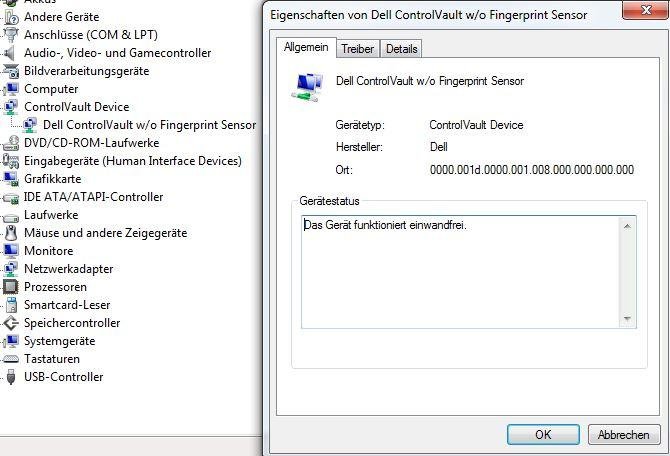
However, I have no idea how to use this Vault Sensor; For example, http://dreevoo.com/de/content.php?id=53 assumes that something about this is already in the control panel, but I did not find anything like this either via Start → Search Programs / Files or by searching directly in the control panel.
Can someone tell me if it is somehow possible (and especially how:-) to use this fingerprint sensor?!
You probably need Windows 10 to use it with Windows hello.
Is the easiest way.
I was afraid that I don't have Win 10 …
So first of all you should replace your Win7 with Win10. Under Win10 you can then use the sensor with Windows Hello. This is the simplest and safest option.
Actually, I just wanted to try this sensor once for fun. It is not worth it to me to give up Windows 7 because I 1) generally do not like Windows 10 and 2) I get along very well with Windows MovieMaker, for example, and it was already difficult to get up and running on Win7 because it actually no longer works is supported. So I prefer to do without the sensor.
By the safest variant I also meant that I can only advise against continuing to use Win7. You won't get any more security updates and there are tons of security holes that won't be patched…
Windows Movie Maker can also be used on Win10, but there are also much better free editing programs with more functions. For example HitFilm Express or Davinci Resolve.
That is of course one argument. Can't you tell me by chance how to do it with MovieMaker in Win10? (I just can't get along with all the other programs.) My laptop has been complaining about the security problems all the time…
Oh, and - to get back to the real question. - if I have then installed Win10 - how does it work with the sensor?
So I have to say Windows 10 is much better than 7!
The differences in operation and structure are small, but a lot has been improved.
I have to work on a Windows 7 laptop for my work and only then notice what I'm missing.
Ps. I just installed Movie Maker on Windows 10 and it runs…
In Windows 10 you have the point windows hello in the settings, which normally recognizes such a sensor directly and offers you a login option.
Well, on the one hand, the Movie Maker is built into the Win10 Photos app in a different design. So you could use that. But if you really want to have the old design, you can also install the original software and possibly get it to run with the compatibility options.
The one with the sensor is easy. In the settings under Accounts and then login options you can add the fingerprint scanner and then use it to log in in the future.


