Gpt partition what to do windows 10?
I installed Windows 10 on the USB stick. I plugged it into my new laptop and started it. Normally you can click further at the bottom right, but it doesn't work. There comes gpt partition what is it and what do I have to do?
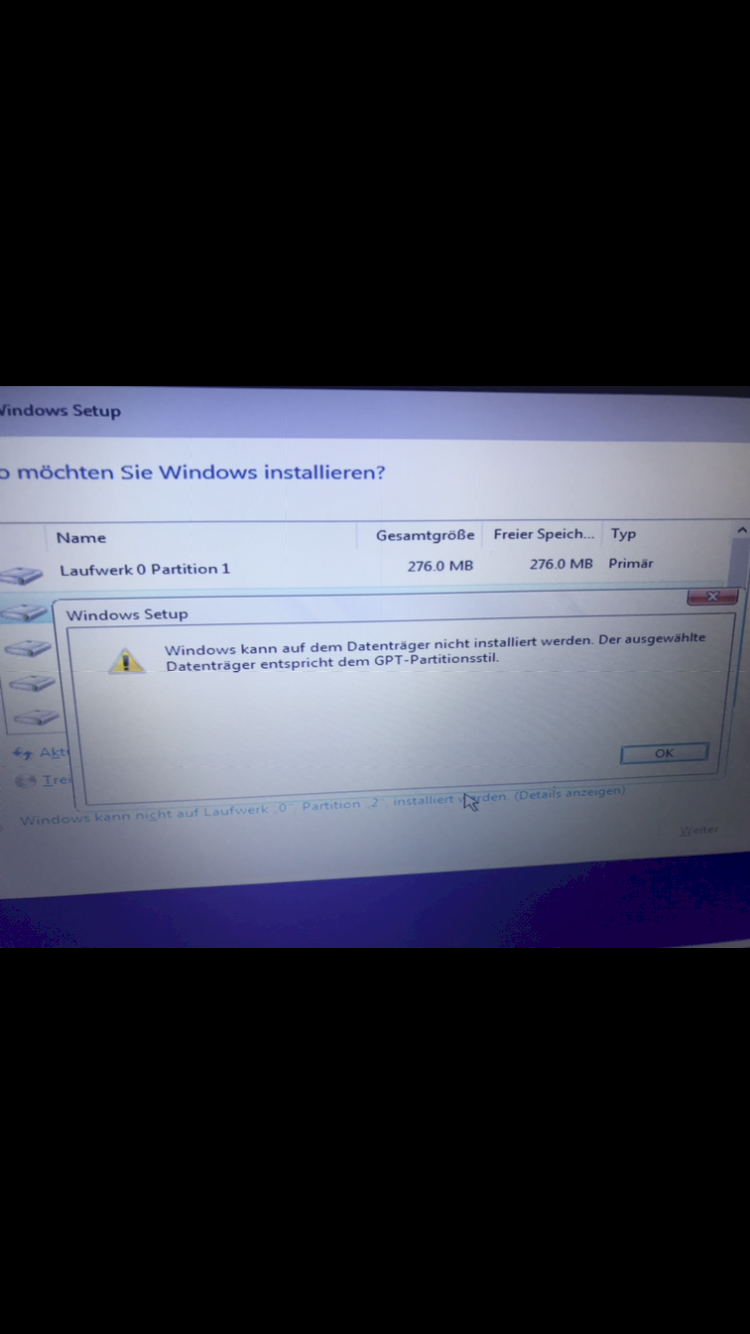
Look at that also helped me
Look at 01:26 there on my right under gpt there's a * which is why it doesn't work for me -.
GPT partition style - uses a GPT partition table - needs EFI boot support
MBR partition style - uses an MBR partition table - requires legacy boot support (CSM)
Then you booted the computer wrongly with the USB stick. The computer and the hard disk are configured for use with EFI boot support. Then you have to select the USB stick as UEFI device in the boot menu and boot from it. This is the only way to start the USB stick in EFI mode. Only if the USB stick is booted in EFI mode, the Windows setup selects the correct partition style for EFI boot support and uses the GPT partition scheme.
You obviously started from the USB stick in legacy mode. In this case, Windows wants and has to be installed on a hard drive with the MBR partition style, which is not possible with you because the UEFI boot support is activated in your BIOS / UEFI. Either you switch to legacy boot support (CSM) in the BIOS / UEFI or you start the computer from the USB stick in the EFI mode. The USB stick with the Windows setup should appear twice in the boot menu, once as a legacy device and once as a UEFI device. You have to select this and boot. Then Windows should also be able to be installed in EFI mode.
You should also delete all partitions and possibly recreate them before you select a partition and install Windows in it. You don't necessarily have to repartition unless you have special partition requirements. Windows setup then does this automatically and simply uses the entire hard disk.
How wrong booted? I downloaded it to Microsoft on a USB stick.
You have now created a bootable Windows 10 installation stick. And with this you have booted the computer. Did you use the BIOS / UEFI boot menu for this or did the stick boot by itself? The stick was booted in legacy mode. For the GPT partition scheme, the stick must boot in UEFI mode. For this purpose, the legacy mode should be deactivated or CSM in the BIOS under the boot options. Otherwise, call up the BIOS / UEFI boot menu and select the stick to start there. The stick can appear twice in the boot menu, once as a legacy device and once with the additional name UEFI. This must be selected to start.


