Why is not my battery remaining time displayed?
I have an HP Omen laptop running Windows 10. Normally, I know it from laptops that when running with battery, the approximate remaining time is displayed next to the% number when you mouse over the battery icon in the system tray. I also think that the time was shown to me earlier, but I'm not sure. If I go, as shown in the picture, in the settings on the battery settings, it says that at the moment there are no notifications about the battery life.
Has anyone any idea and can help me to show you remaining time? I read in some forum that someone has been updating bios and activating things, but I would rather stay away from the bios.
Thanks in advance
James
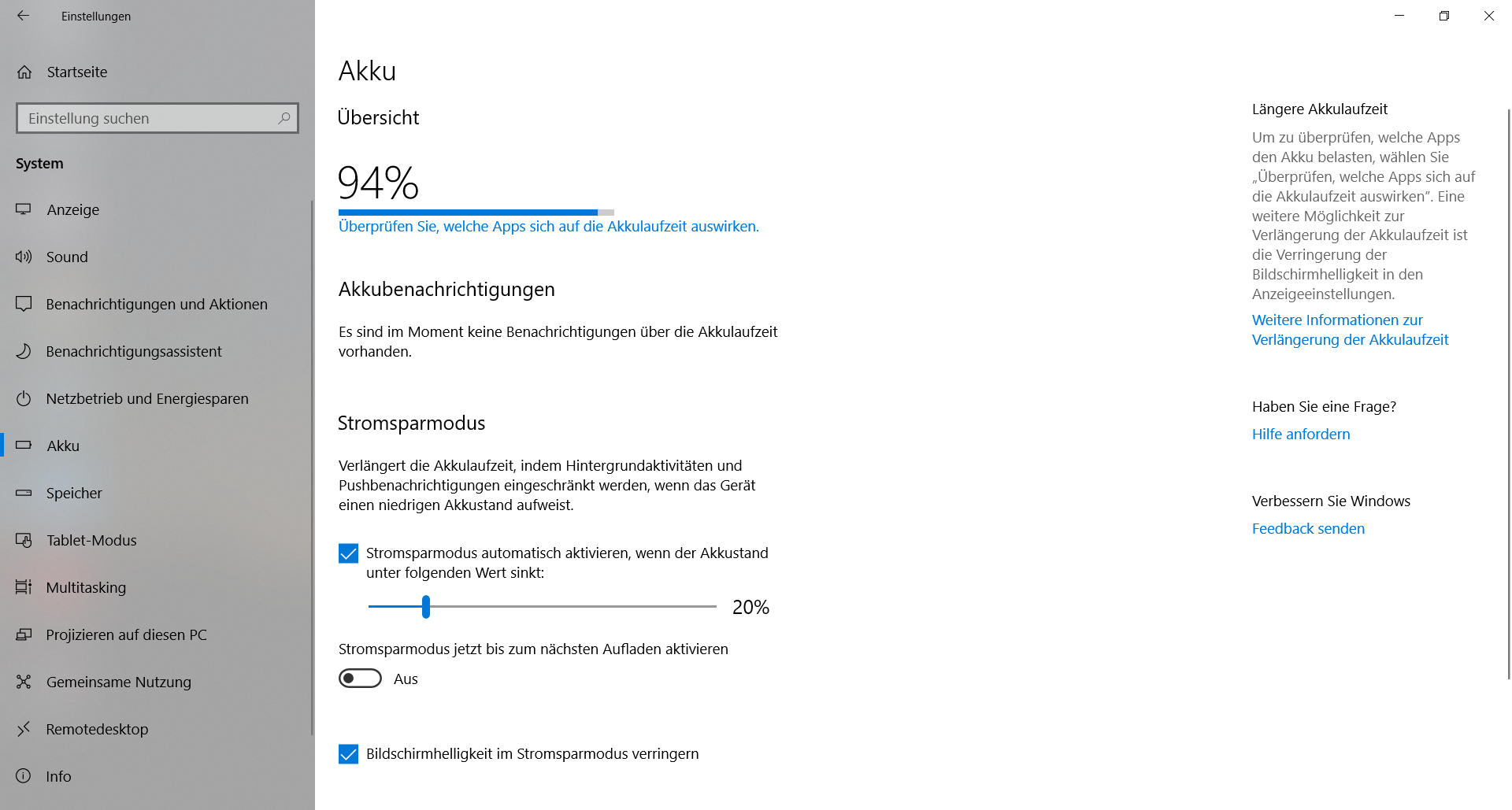
This always takes a while, until Windows can make more accurate statements. Imagine riding your bike somewhere. For example, your cell phone knows how far it is. But you do not drive so long and your average speed can't be determined exactly. So you have to drive a while until it can be said in about how much time you need to reach your goal. So it is with the battery.
OK thank you.
So the remaining time is simply displayed in a few minutes on my own?
Jo that should be the case. In my laptop exactly the same. If not then write me again.
Thank you very much
When your laptop starts up, it consumes a lot of power. Then no more. Would Windows then say how long the battery still holds, then that would not be very long (as if your computer all the time under full load, as when booting up). So you always wait.
I have been waiting for a while now and after an hour of operation nothing is still displayed. Also in the settings not.


