Restore system image?
I have a problem. I recently sent my notebook (Windows 10) in for repair.
Before that, of course, I created a backup (system image).
Now I have got my laptop back and now I want to restore the system image.
I restarted the notebook with the Shift key held down. I then selected SystemImage Recovery. My external hard drive was also recognized, with the correct backup. However, when I clicked on the following error message came up (see picture).
Since I've never had to restore a system image so far, I'm a little unsure. Do I have to click Create Disk now or will the disk be overwritten and the entire system image is lost? What do I have to do to restore the system image?
Thanks for all the answers!
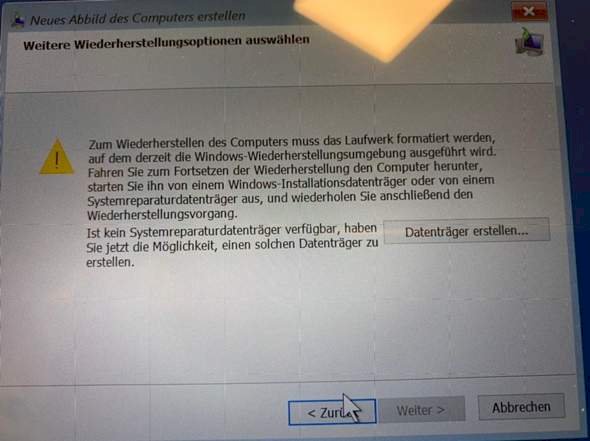
You have called the system repair that was called from your built-in hard drive. Since the hard disk is supposed to be restored, the PC must be started from "external" so that Windoof can overwrite the disk again. For this you use boot media, e.g. A start CD or DVD.
With the message in the picture you can create such a boot medium (with system repair files) by clicking on "Create data carrier". Of course, this requires a built-in burner. If the boot CD is burned successfully, you have to start your PC with it (call the boot manager before starting Windows). Then you can load your system image from there. You should always have such a medium ready, because you can't restore your hard drive (if it is defective) if you can't start the PC from a CD.
What I don't understand: why do you want to import the backup? Was the hard drive defective? If so, it has been replaced and Windows should not start at all (because there are no Windows files on it). The PC was for repair. What has been fixed? If it was something other than the hard drive, you don't need the backup. Ever tried to start the PC like this?
Thanks for the answer.
I was able to solve the problem by formatting a USB stick as a recovery drive and booting from it. So I could import the backup without any problems.
To your question: Apparently, many computer manufacturers, when sending in, reset the PC / notebook to the factory settings, even if the defect has nothing to do with the software.
OK. Problem solved. With the USB stick as the boot medium, I hadn't specifically addressed it, since many USB interfaces (on "older" "PCs) do not work. The stick itself must also be suitable, not everyone can do it. Nevertheless: I can only recommend that you now create a system repair data carrier in the form of a CD / DVD, since this data is more secure and readable longer than on USB.


