Internet Explorer how?
I have the Internet Explorer app on my laptop, but when I click on it comes a search bar but I need something where you can write down a source code? Thank you in advance
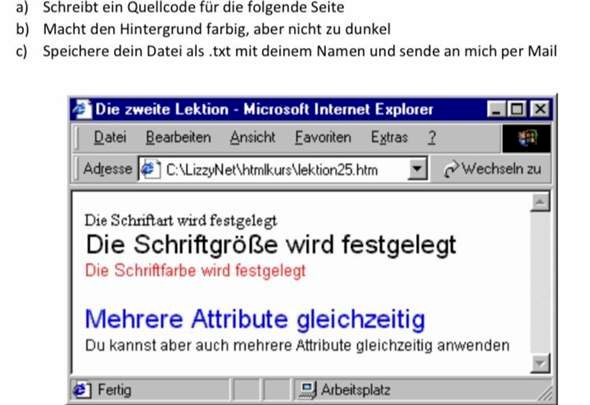
You are expected to write HTML code.
This can be written with a text editor (in the simplest case the "Editor" in Windows, extensive Notepad ++ https://notepad-plus-plus.org/downloads/v7.8.6/ as a free download).
Internet Explorer is only an illustrative example. HTML files can be opened and displayed by any browser.
If the representation of your code corresponds to the specifications, you should save the file again as a pure text file and send it to your teacher.
Did you travel through time and went back to 1995?
However, you can write a source code in Notepad, save it as Test.html and then open it in Internet Explorer. Select the file type "all files for Notepad".
First of all you close Internet Explorer again, no one uses it anymore. Internet Explorer is an old browser, similar to Firefox, Edge or Chrome, but Internet Explorer is completely out of date and does not support modern technologies.
What it is all about is HTML and CSS. These are technologies for designing websites.
You can theoretically use the editor to write HTML and CSS code and then save the file as HTML or CSS file.
A correct code editor such as e.g. https://code.visualstudio.com/
Is that a school task or something you found on the internet? Because I'm really wondering who the hell is still using Internet Explorer with screenshots that appear to be from 2005.
Out of school and thank you your answer was the most helpful.
Okay, I thought so. As I said, Internet Explorer should actually be avoided.
You can just write your file in the programs mentioned, save it as an .html file, and if you then open it with a browser (e.g. Chrome, Firefox, Edge or Internet Explorer), it should be displayed as in the illustration.


