Windows 8.1 recovery environment not found?
I want to restore my laptop (which has Windows 8.1 on it) so make it completely flat. But when I go to restore on the settings then it keeps showing this message:
recovery environment not found.
I didn't delete anything that could affect it and I don't have a Windows 8 installation disk because Windows was already on it.
Would you like to know what is to be done or what is going on there?
I thank you for your answers.
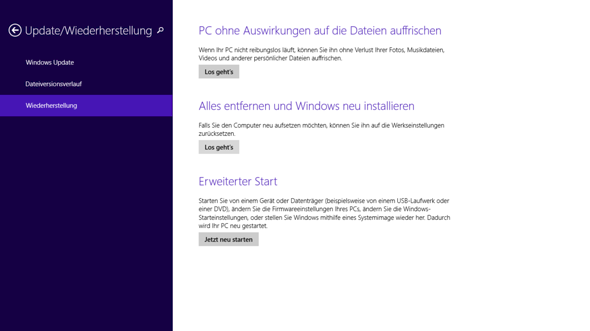
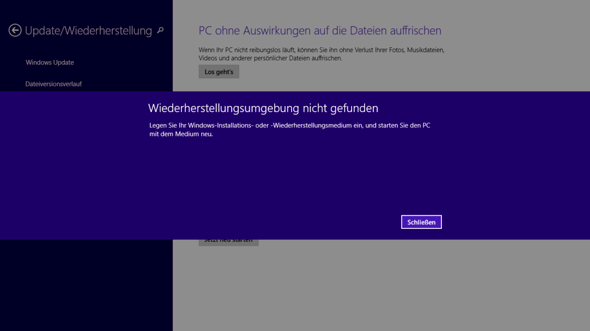
First, I would recommend upgrading to Windows 10. This is still possible for free: https://www.chip.de/...05018.html Windows 10 has the same system requirements as Windows 8.1.
When upgrading, it is also recommended to create a Microsoft account if you don't already have one. After the upgrade is complete, simply log into Windows 10 with your Microsoft account. The Windows 10 activation is then saved there permanently.
Then you download the Media Creation Tool from the Microsoft website. So you can create a Windows 10 USB boot stick with which you can cleanly reinstall Windows 10.
Then simply boot this stick and follow the instructions of the installer. It offers the possibility to delete everything. After completing the installation, simply log back into Windows 10 with your Microsoft account. Then it is automatically activated again. You don't have to enter a product key.
The last step is to go to the manufacturer's website for your laptop. Download and install the drivers there.
And is that as fast as now (with win 8)?
Exactly. Windows 10 is just as fast. Sometimes even faster.


