Does my laptop have a virus
I got a message from Windows Defender that I had a Trojan horse, I also did a lot about it. After that, many anti virus programs said everything was fine, but I still sometimes have signs of viruses, e.g. I had Chrome open and the task manager indicated that it was is open several times and was opened with Chrome Cmd (see pictures). Runtimebroker.exe is also open several times in the task manager. Sometimes my laptop just gets loud for a short time when I'm in Chrome / Microsoft Edge. Runtimebroker.exe is in different programs then my laptop is very loud and when I finish the task it becomes quiet again. My Cpu is also seldom at 100% (for processes that do not actually need that much power)
My taskbar also sometimes flickers briefly.
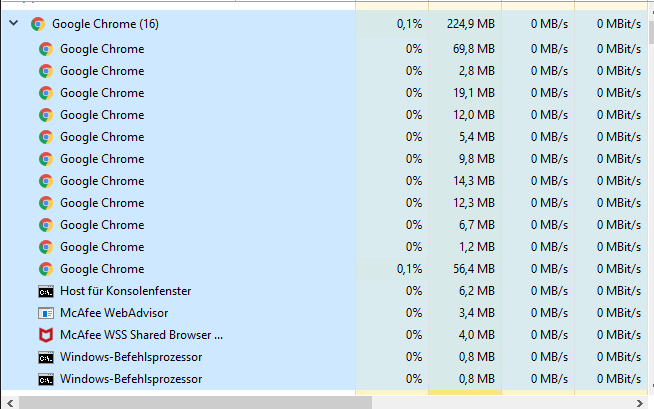
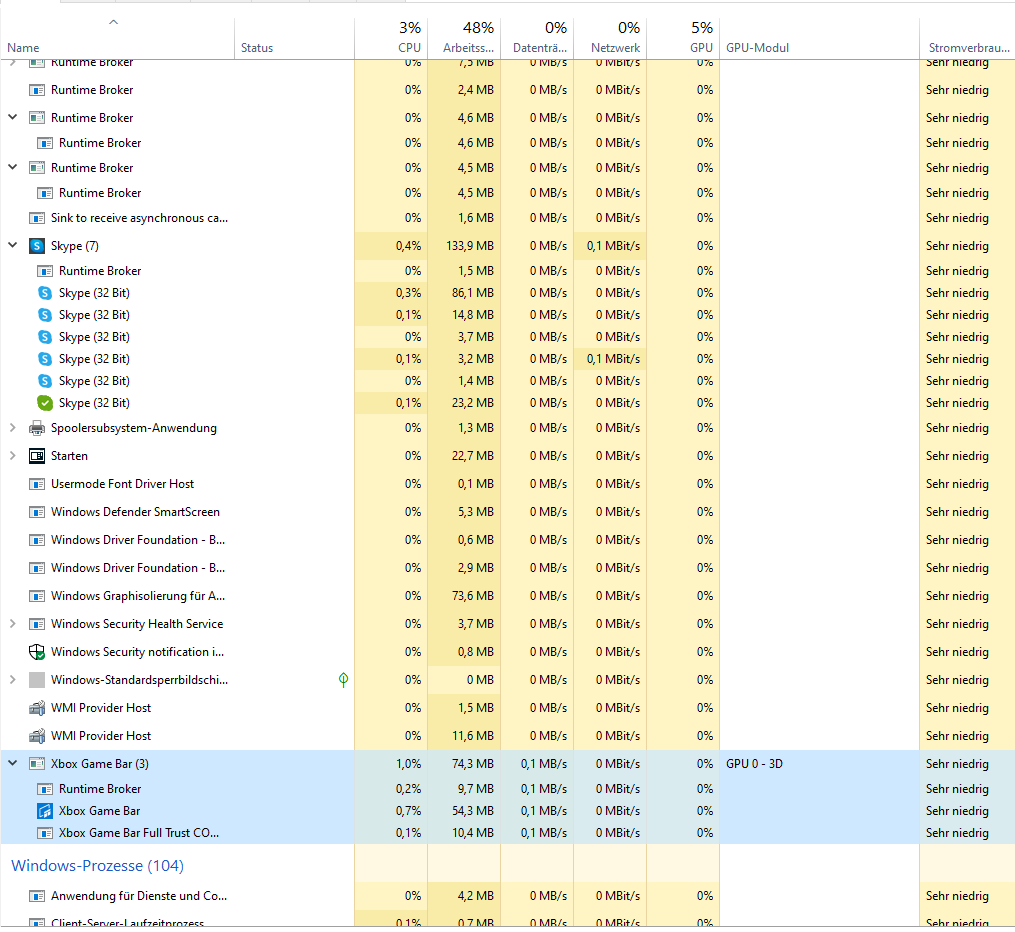
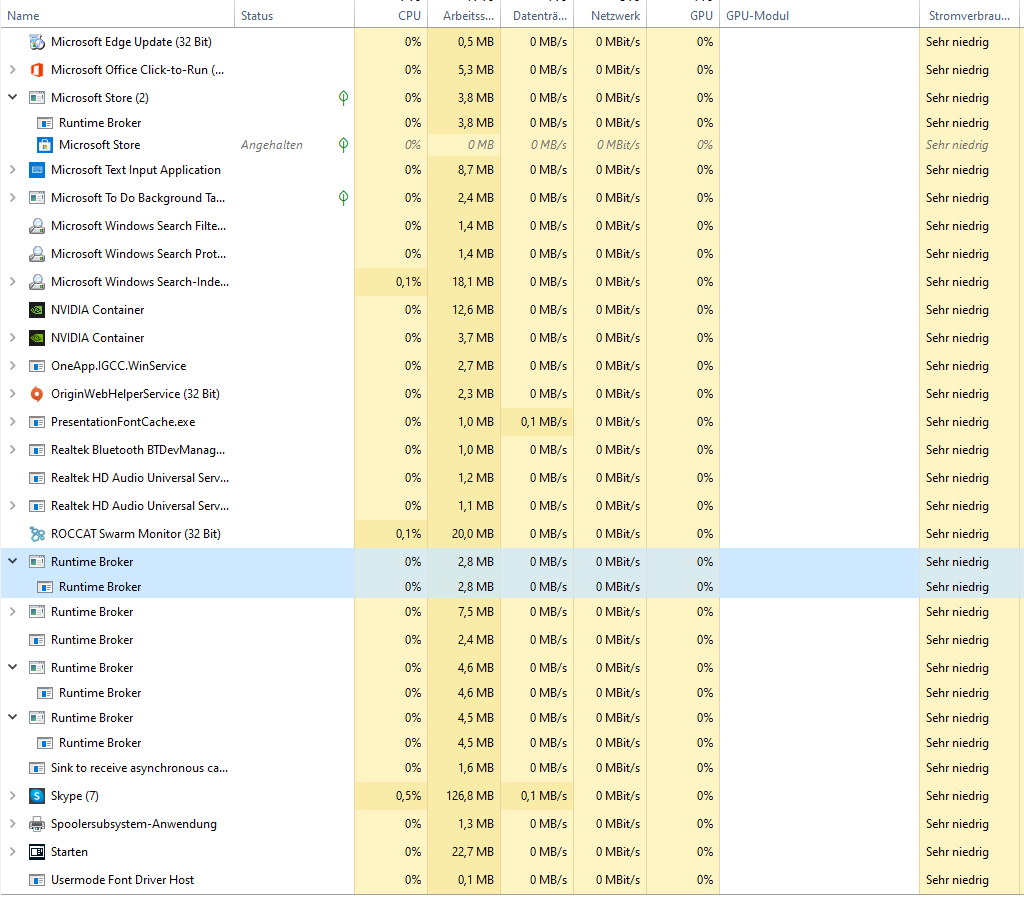
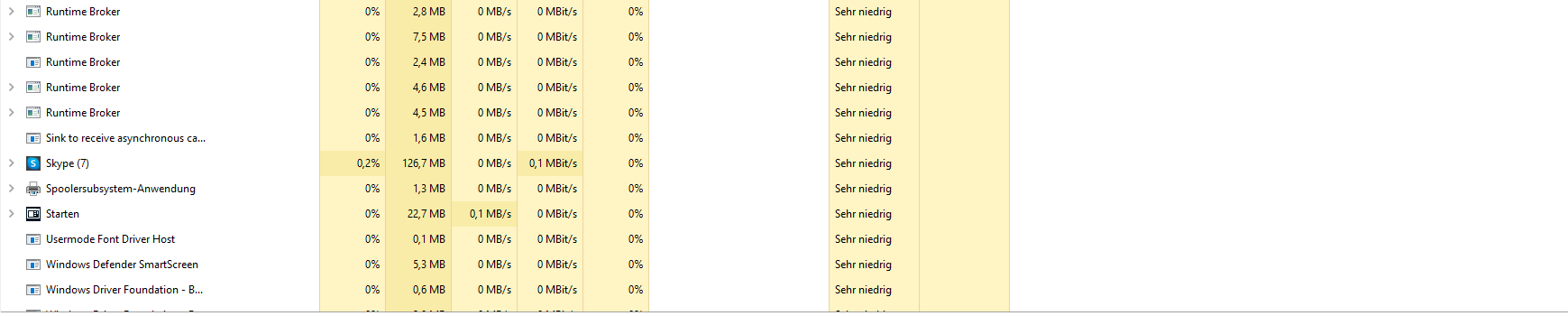
Then look in the Defender log for which file or process is named as a virus.
What hardware or laptop do you have?
What is the virus warning - which process?
What have you done?
XBOX Gamebar can be uninstalled if you don't need it
Chrome and all other browsers always have multiple instances open.
One thing I can assure you that Chrome has several processes running is normal.
I can't confirm. Defender is completely sufficient here, you don't need anything else external, except maybe MalwareBytes… In an emergency.
Have you been to an unknown website or have you clicked on an .exe file?
Thank you for your quick response.
My laptop: IdeaPad L340 Gaming
What is the virus warning: A trojan, program: "Electron"
What have you done? Tron Script, anti virus scans from McAfee, laptop reset.
I use the XBOX Gamebar.
Okay thanks
The file Electron was found as a virus Bennant has already removed Windows Defender
I probably downloaded a tool from a dubious site
I probably downloaded a tool from a dubious site. Nothing illegal
Did you install this program from this site?
https://www.electronjs.org/
No
I think "Electron" from the Cheatsquad page (was pretty stupid to download it)
YES - take it away
I've already
And the defender reports anyway?
It was reported to me and I removed it using Windows Defender
Not at the moment but i have McAfee at the moment
Go to the registry and search for "Electron" or "cheatsquad" and remove the folder from there, but only if you are sure! This is at your own risk. You can use it to destroy your system. Otherwise go on
- https://www.trojaner-board.de/plagegeister-aller-art-deren-bekaempfung/
and "try" to get help. Since the software gff. Could be illegal, you may be denied help.
You don't need mcafee, defender is enough, normally you don't need any external software… But I also use CCleaner and malwarebytes, firewall…
Ok i'm now using windows defender
In windows security is runtimebroker.exe inside is that normal?
Windows Defender just found problems I removed everything
The genuine RuntimeBroker.exe file is a part of Microsoft Windows software by Microsoft.
https://www.pc-magazin.de/ratgeber/windows-10-prozesse-svchost-dwm-rundll32-was-ist-das-3199475-16751.html
Then it's your own fault, I can only recommend disconnecting the computer from the Internet and then having a full scan carried out
Ah okay I will now look for help on the page I thank you
What one?
From the page cheatsquad.gg tool electron


