Laptop Wi-Fi suddenly doesn't work anymore, why?
When I started the laptop today, the Wi-Fi no longer worked, although it works on every other device. Router and laptop already restarted. I noticed that there was suddenly a lock next to the router name, which remained to be connected when connecting (see picture).
I've even changed my password and reconnected about 100 times. Nothing helps. Does anyone have any ideas?
I would be very happy!
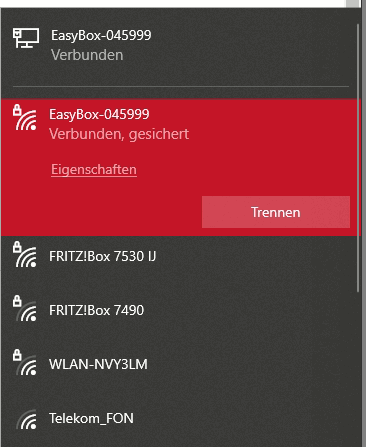
Is that your router? Could it be that someone has set up a lock. So I don't know what that means, it's just a guess
Yep is mine. I'm in there alone ^^ Stop with cell phone and switch, but both work: /
Yes, you can also lock individual devices. That would have made sense. Then spontaneously I don't know what to do next
In the settings of my router, the laptop is also supposedly connected. However, I just can't surf the internet.
The lock just means that it is encrypted
Delete WLAN profile times:
Windows saves all necessary settings (encryption, IP configuration, DNS, gateway, etc.) for the respective WLAN in this profile.
If these settings are messy or different in the meantime (due to encryption or frequency band changed, router update, driver update, …) it may be wrong. My proposition:
Delete the profile for your WLAN in Windows and reconnect to the WLAN (you need the WLAN key, because you know it).
So: Open the properties of your WLAN network and press the "Don't save" button there. Then connect freshly to your WLAN (remember, WLAN key is required, hopefully you have one; the key is also on the bottom of the router or repeater, if not changed yet). Very important! You absolutely have to press the "Don't save" button in Windows 10 so that Windows really deletes the WLAN profile completely!
Also explained here: https://praxistipps.chip.de/...ehts_11851


