How can I solve this problem on my laptop?
My laptop is working again and wanted to download Team Fortress 2 again, but when it has finished loading I get this message. Does anyone know how I can fix this?
Thanks in advance
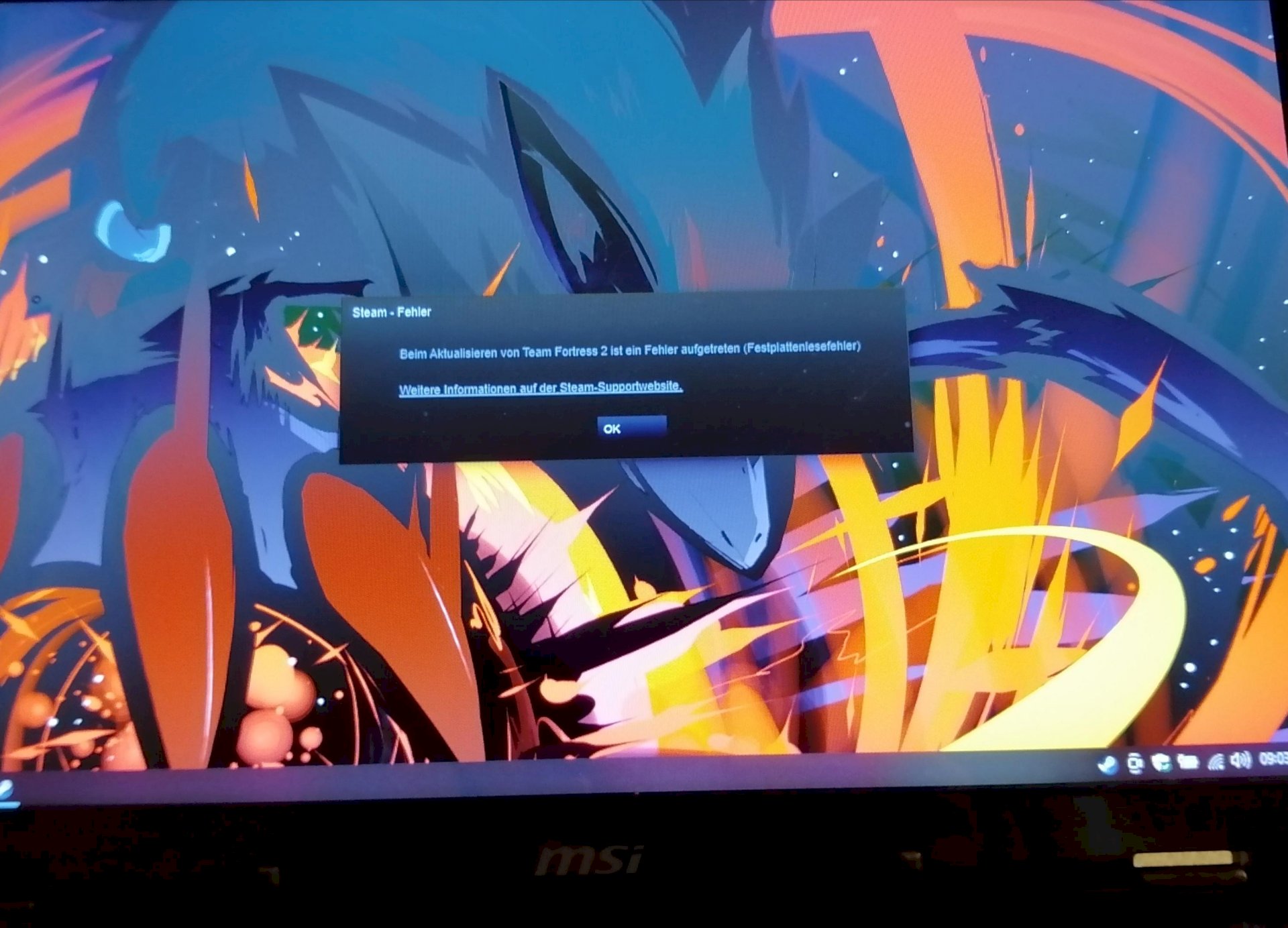
Restart the PC if this does not help, let Steam check the game for errors. Otherwise reinstalled the game
Ah Oki but restarting I had already tried it didn't work either. But I'll give it a try, thanks
Steam → Library → The game right click (In this case Team Fortress 2) → Properties → Local files (think) → And then check for errors, if that doesn't work 1-2 reinstall, delete all data, everything that concerns TF2.
not working yet?
→ Reset the PC
Question: Has the problem existed from the beginning?
Yours sincerely
Akame
Could I help you? Solve your problem? Then I would be very happy about a like, thank you or / and helpful!
Have a good time!
Yesterday I got my laptop back because someone repaired it, which didn't work, and I also put Windows 10 on it. Before that, when I still had Windows 7 on it, everything went well when installing Team Fortress 2. But since I installed Steam again today and tried to install Team Fortress 2, the error message had been. As in the picture it says "An error occurred while updating Team Fortress 2 (hard drive read error)" and I have already restarted the laptop a few times, also checked for errors, uninstalled it and reinstalled it, nothing works. After it has downloaded the 9.63 GB it says "Will be checked Download is verified" and then the whole thing pauses and when I click on the blue box it is 9.53 GB and starts all over again
Hm, I just need to put it on again, at that time I asked your colleagues again whether something is wrongly connected, with laptops, especially older ones, this is always a tricky topic.
so first set it up again and if it doesn't work then ask your colleague again!
With best regards
Akame
Ps: I would appreciate a helpful, like and / or thank you if I could help you!
Have a good time!


