Neither secure boot nor legacy option in the bios?
I have an Odys Winpad 10 with insydeH20 bios. Since there's an Intel Atom with 2GB RAM in it, it didn't go very well with the original Windows 10 back then. Now Windows 10 does not start anymore and because the hardware is so bad and I didn't use it much anyway, I thought I would put it on with mat Linux LUbuntu (so my old mini notebook with 1GB ram was 1A again) and then use it I just do it when I'm on a motorcycle and still have a laptop to hand because of something.
So all is well and good now we come to the actual problem:
In the bios there are only the boot options:
- Windows boot manager
- Windows recovery
And there's also no option to disable Secure boot or to activate Legacy (attached photos of the options)
Maybe someone knows a solution how I can get him to boot from the USB stick? I really do not want to throw it away because the battery is still very good and I have had the experience that such low-spech notebooks really get a new life with Lubuntu. However, bringing them to the experts is not financially worthwhile.
Thank you in advance
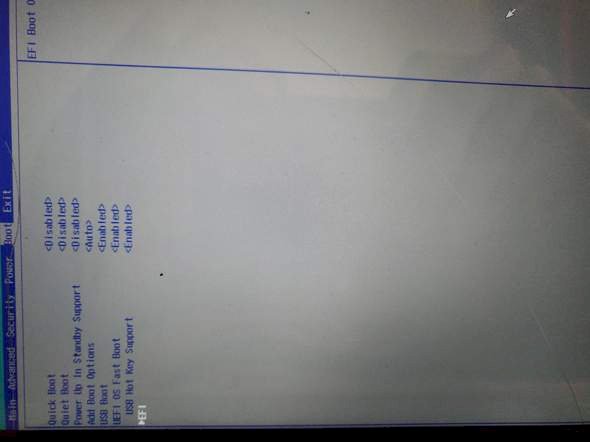

Can you still start Windows?
No I only get to the windows recovery menu, but I also tried everything to restore windows and nothing worked
Take out the hard drive and boot from the USB pen, that has already helped me. The sata HD can be plugged in when the Linux desktop appears. Try out all USB interfaces. Of course, the pen sometimes
On another stubborn PC, I temporarily installed the disk in another computer, installed Linux there and removed the HD in the original computer. It worked just fine without any rework - Linux can do that.


