Reinstall Windows (but does not work)?
I wanted to reinstall my system (Windows 10) today. I didn't make a copy of Windows because I thought it would work like everyone. But I could not reset Windows in the settings and so I made a USB stick.
When the installation arrived, it said that Windows could not be installed there. So I formatted the hard drive with Windows. Thought it would work… But no. Now I don't know what to do because I can't install Windows.
I have already tried to do something with the command prompt… Unfortunately without success.
please can someone help me!
PS: I got the idea to plug the hard drive from my laptop into the PC and start Windows 8.1. And then install Windows like that. On my ssd.
Actually there are very good instructions on Youtube with Diskpart and the console… Have you tried this out explicitly?
Which error message appears when the installation is unsuccessful?
In Windows 10, the hard drive must be initialized in the "GPT partition style" if you have the modern BIOS (UEFI).
However, I suspect that your hard disk is still initialized in the "MBR partition style". This would also work if you have a BIOS OR you set the BIOS mode to "Legacy Mode" or something similar in the UEFI.
The installation medium could also be defective. If in doubt, create a new one.
OK thank you. I'll try it out soon. Just watch a movie so I can come down. I'm 14.
But before you start any "gimmicks". Is there still important data from you or have you made a data backup?
The important things (like photos) I only backed up not Windows
"Where" did you back up the photos (etc.)? On a USB stick, an external hard drive, i.e. An independent data carrier?
What do you mean by "Windows" backup? What do you mean by this?
On an external hard drive.
so make a copy of Windows before I deleted it.
Understand:-). Then please answer the questions where you saved your data or where you could backup Windows. You definitely need a lot of space to back up Windows and you have to have an external hard drive. Do you have an external hard drive (enough space on another disk)?
As I said, I only saved the photos and important school files on an external hard drive. Or what do you mean?
Yes, that's exactly what I wanted to know. Very well. After all, you have backed up the data that would no longer be replaceable if something went wrong.
How many hard drives have you installed in the PC? I don't mean "partitions" now, but the number of real, physical hard drives in the PC.
There's an SSD and an HDD in the PC.
I have a second pc. I could install the hard drives and format them there completely. Would that work?
So it doesn't do much for the installation, since you could also install it on the current PC. But to secure the hard drive you will have to remove it. Then remove it if you know how to do it and install it in the other. Then you can tell me immediately how many hard drives are in the PC from which the hard drive is built. I assume only one?
If you have removed it, I will be happy to give you instructions for further steps.
So there are 2 hard drives in the PC. An SSD and an HDD. If I expand it right away, do I have to do something?
But the data is backed up so far. There shouldn't be anything left since I deleted them before.
Means I don't need to expand it. Would only do work.
What do I have to do to format the hard disk to GPT or what that means?
Well, I thought it was about saving them?! (So Windows)
You have to remove them for this.
You still haven't answered the questions for me. I don't want to be to blame for the tear flow if your data is gone afterwards. Even if you have already saved some data. In Windows you certainly also have important data (e.g. Your user profile, which is part of Windows). Rather, I can't and will not write you instructions on how to do the "conversion".
How the user profile?
Well now I know what that is.
It's all ok. And I won't cry. I wanted the data that didn't need to be gone. Would be extremely grateful for instructions. I would "cry" if the pc doesn't work😂
All right.
Here is a correct guide for DISKPART (so that you can convert the partition style from MBR to GPT or from GPT to MBR). But before you do that with DISKPART, I would back up your data, as I said, if there's still data from you because everything is deleted during this process and you should still try this in the UEFI, the mode on "Legacy Mode" (BIOS ). I assume that your PC already has the modern BIOS (UEFI).
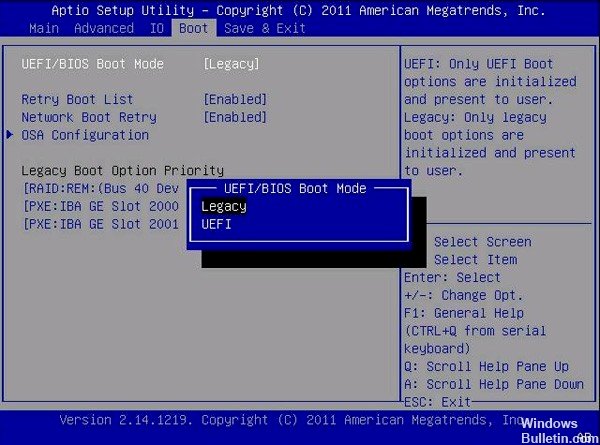
If you start from the installation medium (where you install Windows 10), just press SHIFT + F10 and the command prompt opens, there you type the following:
DISKPART
(Then it takes a moment)
LIST DISK (shows you all hard drives if you have installed several)
SELECT DISK n ("n" is replaced by the number of the disk / hard disk that you want to delete completely, including all partitions)
CLEAN (Deletes the selected hard drive with all partitions)
CONVERT GPT
EXIT (exits the command prompt)
You should now be able to reinstall Windows without any problems. At least I wish you that.
Would you please let us know if it worked? It may also help others who have / have had the same question as you have or will have in the future: -D.
Funny, I had already answered. Well.
It worked and I'm so incredibly happy 😃 You saved my day Tag Thank you.
I also thought you already answered. Or it was in another dimension: -D. Glad I could help. All the best ;-)
As soon as you can, you'll get a star ⭐️ 😊
Small question about the 1909 update. Should I install that? Because it has been said many times that there are many mistakes. Or are fixed?
Windows 10 is a dirty operating system anyway and every version has bugs, errors: -D. But from a security point of view, I would take 1909.


