Kputter battery or power supply?
I had a broken battery in my old laptop, it also ran with a broken battery without any problems, but it always had to be connected to the charging cable. Half a year ago I bought a new battery, which unfortunately broke after 3 months and now I get a message like this (see pictures). If it runs anyway, it's annoying because you always have to press a key before booting. Now my question is whether the power supply unit or it is due to the broken battery. Because if I take out the broken battery, it still shows the message.
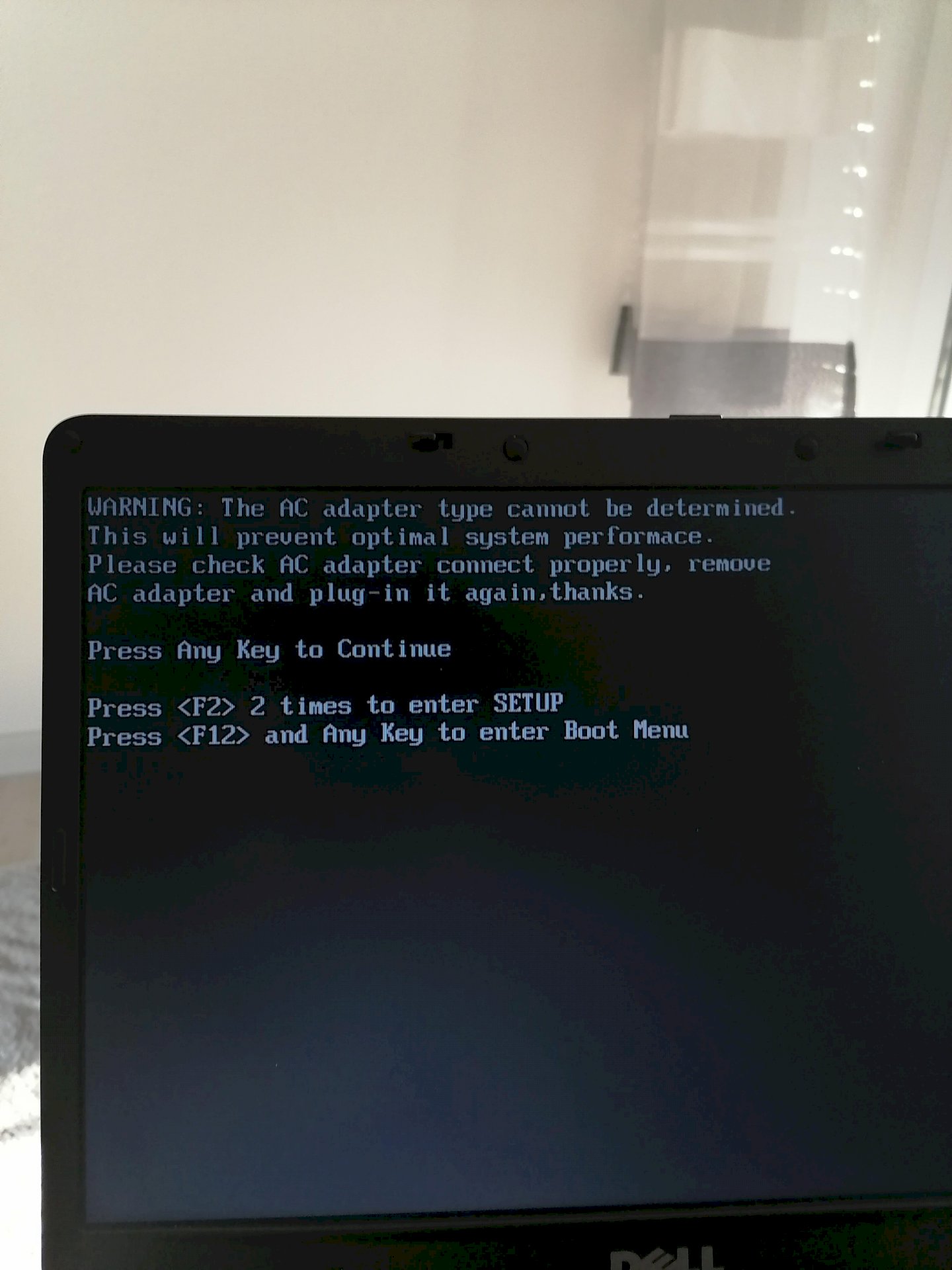
Warning from the computer that it can't recognize whether you are using an original power supply unit or a replica. You could theoretically still use it, but swap it anyway because some computers then go into a kind of safe mode when the power supply is on and become very lame
He complains about your AC adapter. And not your DC battery!
If it is an older computer (> 2 years), then it can also be the BIOS battery.
It could be empty.
The time is right but I checked
This is the original cable. I used a different one for a while, but it was the same but Dan "fake" no longer used it
It is also possible that the chip in the power supply unit with which it is recognized as genuine is defective
Ok, then it's not the BIOS battery.
Is the original power supply unit, I once had a "fake" one, but the message was not yet received for any power supply unit. That is only since the "fake" battery broke and no longer charges
That's what I thought at the beginning
How could one fix the fehele
New notebook power supply
Even an original can be defective
You can set I'm bios so that this error message is no longer displayed
No, I don't think that the BIOS has a point where errors are not displayed.
Could it be because of the power supply that the battery no longer charges because I bought a new one six months ago that does not charge


