Windows 10 Boot Menu automatically started on laptop restart?
I just had my laptop on the desktop just turned on, so no programs open. All of a sudden there was a light blue screen where it said there was a problem with Windows and the PC starts up again. That came just a few months ago 1 - 2 times as random. But since the PC just restarted normally and everything was good.
However, when booting up, the boot menu (picture) came up by itself. No matter what I choose from or even ESC, nothing happens or exactly this menu opens almost new.
Help…: / Do not know me very much with PCs…
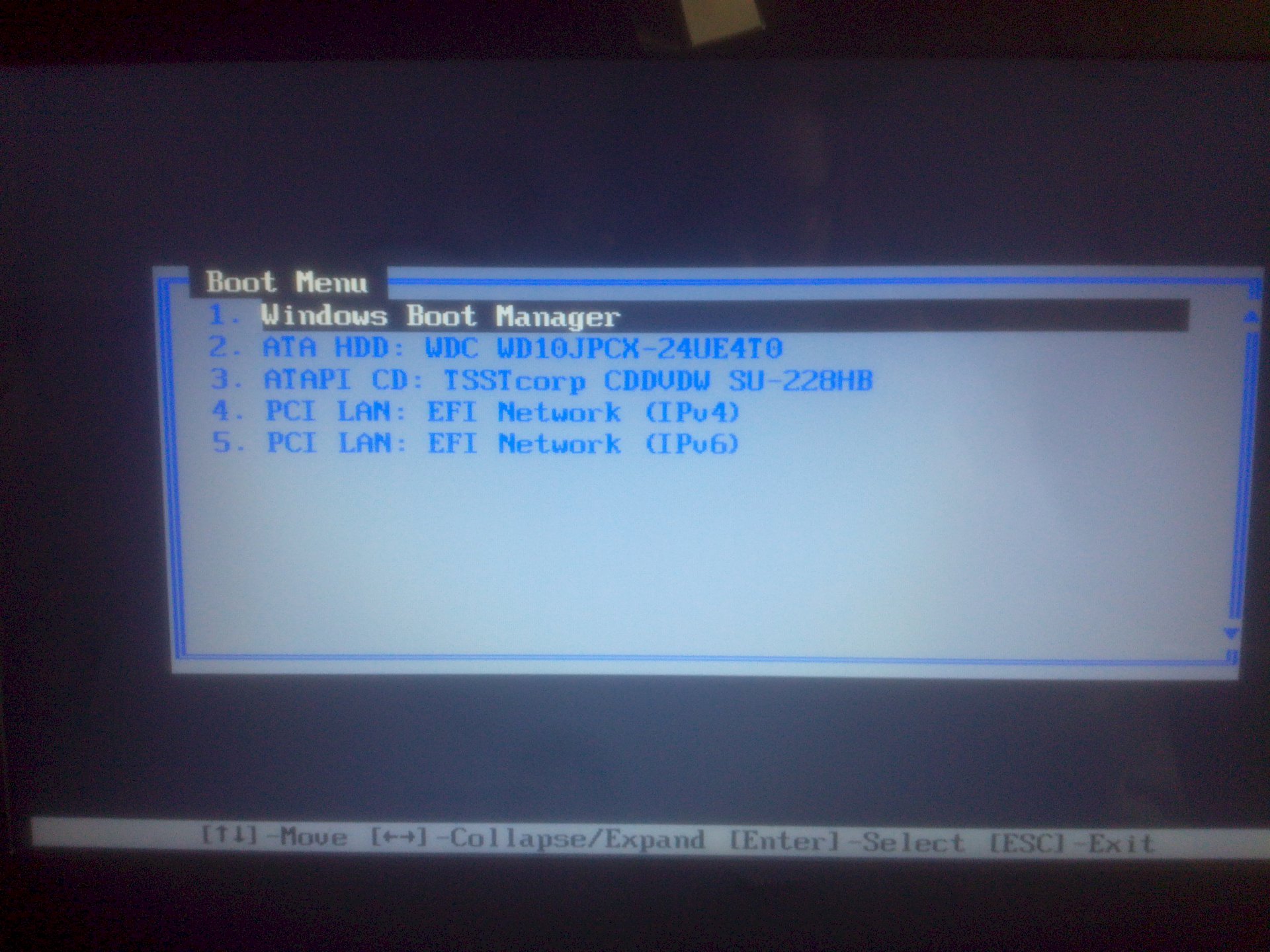
Google how your device comes into the BIOS menu. In it I would look if anything is set, whether you always land in the BIOS.
Another idea: take the installation CD from your operating system and boot from it… (must be suggested in this window) and start from there the command line and enter the command CHKDSK. If something was found, try to have it repaired automatically. But if it gets stuck or can't be repaired. Then please buy a new hard drive and try to mirror it. Otherwise, completely new set up (on the new plate), which does not hurt
That is the "bootmnew" from the BIOS. Probably the "boot manager" of Windows on the hard disk is not readable or not installed. If the computer does not boot from the device 2, so the HDD, and boots up you need a rescue CD DVD such as WINPE, Linux Live or Knoppix boots from CD (drive 3) and then has an operating systems from the CD on which you access the hard drive can repair the windows installtion and / or best secure all data first. Then you do a hardware test (Burn IN Test) and possibly a cluster control of the hard disk if the SMART values do not already show that.
If the correct date is not entered in the BIOS and possibly install a new BIOS battery but the cause of the problem is probably something else that would be too easy.
If it happens again, this could be due to a used CMOS battery… Is this empty the bios forgets its settings and asks what it should do.
With older devices (from approx. 3.5 years) the button is usually at the end.
Usually it is a CR2032.
Is there any way I can prevent her from going empty-handed? If the laptop hangs almost all the time, how can this battery go dead while the laptop is running?


